Businesses are becoming smarter by creating social media video ads to market themselves. According to a survey, 84% of people say that they’ve been convinced to buy a product or service by watching a brand’s video.
Social media video marketing is popular amongst big companies and small businesses alike. However, many small businesses get demotivated just by thinking about the huge cost of production but the truth is that you can learn to execute a social media video for your business by using your smartphone. Here’s how:
Prepare yourself

Many beginners make the mistake of jumping right on to shooting a video of their business or product then joining them together while adding their brand logo without prior knowledge of video making.
The results leave them unsatisfied as those videos hardly get any organic reach. Creating videos for social media is an art that needs proper knowledge and skills to make sure your business can take on its competitors and make the best use of the platform. Here’s what you can do to prepare yourself-
Research or Survey

Social media videos can help you boost the sales of any particular product that you think might need a push. The moment you put out any video that revolves around a product you will notice a spike in the inquiries of the product. This is because of correct targeting and market research. Before developing the script or story of your video you can conduct a survey that helps you analyze consumer behavior.
Tell a Story

Storytelling is the most powerful tool in a social media video. The video you put out must represent what your brand stands for while achieving the objective. Often a product needs to reach out to the audience by communicating in different ways and this is possible only through storytelling.
Your video will need a concept that is based on your survey and research, and based on the concept you need to develop a script. The script will form the backbone of your social media video.
Shoot your video

After working on the script you can jump right onto shooting the video with your smartphone but make sure you have a few basic tweaks and equipment that will make your video look professional.
Light your shots

Lighting your shot is as important as color in your video, without colors your video would be missing the vibrancy, and without lights, your video will appear to be pale. You need not use high-end lights, you can go with mini-led lights or a ring light to light up your subject. To cut out on harsh lighting you can make a DIY butter paper box.
Use a microphone

The viewers want an audio-visual experience when they’re watching a video on social media. You would want to shoot your video in a silent environment. To improve the sound quality of your social media video you need to use a microphone. You can use a lapel mic as it will make you sound sharp and clear.
Use a Tripod

When you look at popular videos on social media you will find that they are very well shot without jerky camera movements. You must use a mobile tripod for your still shots. Your smartphone might have a feature that stabilizes your video movements, it will be either Optical image stabilization or Electronic image stabilization. If your smartphone still gives shaky footage you can use a mobile gimbal to stabilize it. Smooth footage will give your social media video a professional touch.
Smartphone Camera Settings

Tweaking your smartphone’s camera settings can give you better results. It’s best to use the Pro mode in your smartphone as it allows you to play around with the tint, exposure, focus, and frame rate. It gives you total control over your smartphone’s camera just like a professional DSLR. Lock in the settings that suit you the best and hit that record button.
Execute your social media videos

After you are done recording your videos the job isn’t done yet. It’s time to be creative with the best footage you have. Review all your videos and transfer the best shots onto your computer.
Edit your social media videos
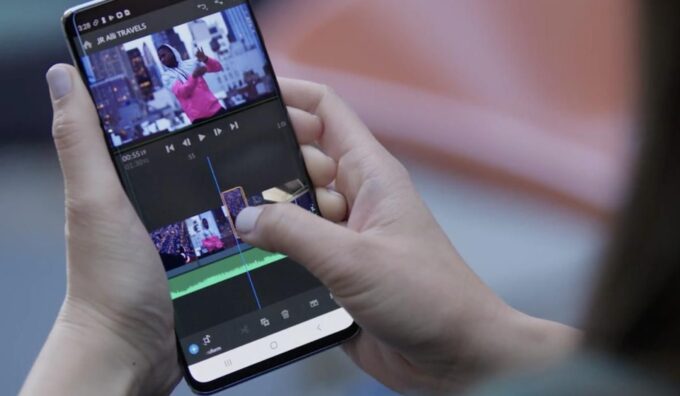
Once you’ve transferred the video files onto your computer you need to edit them using a video editor. A video editor like Clipchamp allows you to join, trim, cut, and crop videos and it also enables you to customize the aspect ratio of your social media video along with providing a variety of transitions, effects, and templates.
Choose the correct video format

You must choose your video format based on the audience you want to target. According to Clipchamp, a horizontal 16:9 is widely accepted on most social media platforms but it might not be the best video format to market your business with.
Get creative with smartphone videos
Different consumer behavior patterns and the way we interact with our devices have changed over time giving rise to multiple video formats that can engage you by making the best use of your smartphone’s screen. Since most of our smartphone devices are vertical in shape, social media platforms have introduced various vertical video formats to increase the video retention of consumers.
These vertical video formats are supported by some quality video editing. You can use the same video and recycle it for multiple formats and platforms. You can use the 9:16 vertical video format for Facebook Watch, IGtv, Instagram Reels, Instagram Stories, YouTube Shorts, TikTok, and Snapchat. 2:3 and 4:5 are some other vertical video aspect ratios along with the highly used square format 1:1 for social media videos.
Now that you have the complete knowledge of creating a social media video for your business using a smartphone, you can create a professional video output and unleash your smartphone camera’s full potential.









