Have you recently decided to consider buying office 365? Even though we are somehow used to using a classic version of the Office, this one surely offers many benefits, such as additional programs and features you won’t find in the classic version of the office.
For those who are reading this article and are not clear about the difference between the two programs, it’s important to point out that 365 is a rather new way of using regular programs Office gives you, like Word, but with many additional features and programs, you can choose to buy with the subscription package.
There are also tons of possibilities, tips, and tricks new users can benefit from that are not stated in any tutorial or manual. For that reason, we give you this article to learn everything that you can use and benefit from.
1. Backing up important data
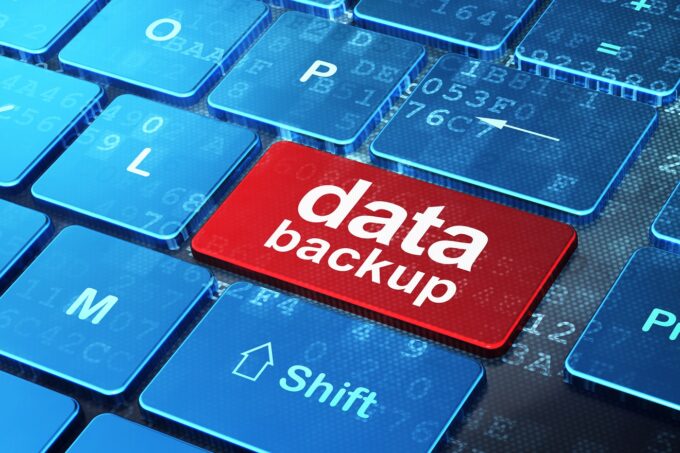
Every user’s worst nightmare is the loss of all important data and documents one works hard to create. Not to mention how important this is for the businesses. Since, users of 365 store their data on virtual space (One Drive), which has many benefits (like being able to access documents regardless of the place and device you’re using), but also gives a sense of uneasiness because some important data can be deleted accidentally any time, which makes it rather unsecure.
Worry no further, because there’s a backup service called Altaro having your back on this one. With it, you do not need to take backups manually, it’s done automatically, you have an unlimited backup space, and also a disaster recovery plan (your data is safe from any kind of unplanned data loss and,outage).
2. Introduce flexible working hours

Just imagine that your employee accesses his O365 accounts in a cafe or at home via laptop, tablet, mobile phone, and in one place finds all his documents updated the way he left things on his office computer, and from a business trip (using mobile phones, tablets…) just keeps working on them remotely from where he left off…
Or you introduce your team with flexible working hours, ensuring at least some of them are available throughout the day. It’s a trick only services like O365 can offer you.
They also allow multiple people to work on the same document at the same time, which significantly speeds up business continuity operations because you no longer have to spend time sending documents by email or USB, but you can put the document in one place (in the cloud), which will allow it to be edited by several people at the same time.
3. Manage your emails faster

There’s a feature called Outlook reading that allows you to read email content and reply to them without opening the actual message. This is definitely a time saver. When you’re doing business, you often have no time to deal with long, emails, and any feature that speeds up the process is of great help. Moreover, with faster answering, you’ll have less chance to forget to reply.
4. Network with your coworkers more effectively

The option of using Microsoft teams gives you the space to have more effective teamwork. It has features like conference calls, chat, file sharing, and other things important for the team to be able to finish the work more effectively. You can do projects while on the road, co-write documents with your colleagues without the risk of something going wrong.
5. Create and share large files easily

By choosing suitable 365 subscriptions, you can easily prepare large files on the go that you can’t email, create a share link and send it to colleagues in the company or team, or send it to a business partner anywhere in the world.
Or send them an instant message and invite them to join you in an online meeting where you will work together live to share screens and even edit documents hosted on 365 servers. In the end, there’s one more question to be answered.
What is the difference between 365 and regular Office?

The main difference is in the way you buy the program. Namely, the classic package is most often bought in a store in the form of a cd-rom, which then needs to be installed on a computer. Once installed and registered with an activation number the suite can be used almost indefinitely, or at least while the computer is running. And you have no more expenses.
But also, your Office doesn’t update automatically, which means that over time, problems occur because it’s no longer compatible with newer versions of documents or systems. So older versions probably won’t work on the new computer which will force you to buy the new version. And what can you do with the old version? Well, it can serve as a decoration on the shelf.
On the other hand, O365 is not a program that is purchased like the normal one, but a subscription service that you pay for every month, and the price of which depends on the version you choose and the applications you want to use. You still get the ability to install Office applications such as Word, Excel, PowerPoint, Outlook, OneNote, Publisher and Access.
But unlike the classic one that you were allowed to install on just one computer, 365 lets you install on multiple computers and/or devices. So, at the same time, you can have it installed on your laptop, iPad, but also on your smartphone. Moreover, O365 offers some additional services, such as OneDrive storage and call minutes via Skype for home users. An added benefit is that, if you have an active subscription, you can be sure to always have the latest version of 365.
We guess you can say that choosing to subscribe to 365 is like choosing to move your whole office online. With this virtual office, you have no additional financial burden, you only pay exactly what you need for your business to function immaculately.









