C’est genial is what the French say when something is wonderful, genius, and just overall great, and these tools convey this exact vibe for a small business owner. After all, you can take all the help you can get from software and tools to make your business run smoothly, without adding tremendous hiring costs.
A small solid team with the right tools can help you reach your business goals before you start expanding. Here are ten must-have tools to invest in to save time and effort, and give you the data you need to further drive your business.
#1 Google Analytics
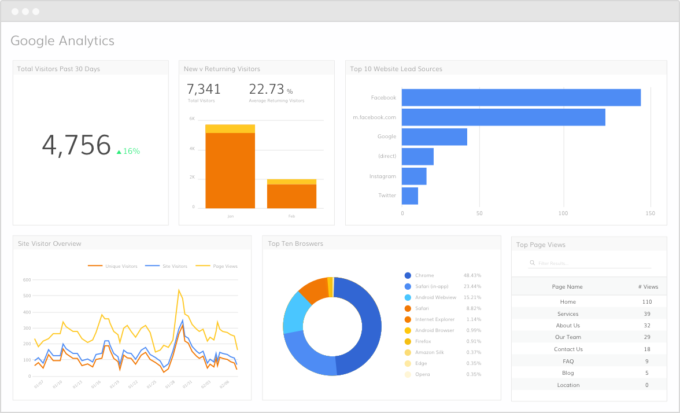
There’s no running away from this tool. If you have a website, an online presence, and social media presence, you want to track your traffic and dig deep into your key demographics. Connecting your website to Google Analytics can give you insight into traffic, where they come from, and from which site they come from, and it’s all displayed according to day, week, month, or year, in readable charts and graphs.
Cost: Freemium
#2 Canva
Not ready to hire a design team but still need basic design work? Well, for more heavy stuff, you can head to Fiverr to hire a freelance designer. But then, if you want to create basic design work and if you have a flair for design, why not try using Canva? It provides a small business owner the capabilities of creating a decent design by simply dragging and dropping motifs, icons, and fonts into a template. It’s also web-based, so you don’t have to install it. You can even create beautiful presentations and website capacity portfolios using Canva.
Anyone can create professional-looking presentations with Canva’s extensive menu of available templates. The software is very user-friendly, and there are so many tutorials online if you want to dive deep into this. Your business can benefit from having a unique tool like this, which will also preset your brand colors so there will be consistency and uniformity in your presentation.
Cost: Freemium; the standard package starts at US$12.95/month.
#3 Adobe Sign
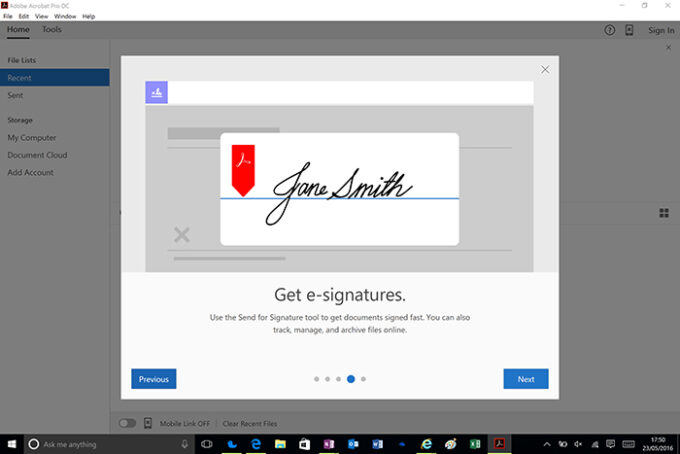
With Adobe Sign, you have an eco-friendly solution to create documents online, PDF them, and allow your clients and customers to fill up a form, read a contract, invoice, etc., and use an e-signature to sign a document online instantly. It saves time from manually downloading a PDF document, creating an e-signature, signing it, and sending it back. With Adobe Sign, you can do all of it online through AI-powered capabilities with safety and security.
Cost: $9.99/month
#4 Dropbox or Google Drive.
You probably already have and use either of these tools, and if you haven’t, well, it’s a lifesaver. Cloud-based drives enable you to store your images, videos, designs, documents, and files, which can be accessed anytime, anywhere. Share with a link, share through email, create personalized folders, you name it. If you accidentally delete any of it, don’t worry – just take it out from the trash.
Cost: Dropbox is $.9.99 for 2,000 GB, and Google Drive starts at $1.99 per month or $19.99 a year for 100 GB.
#5 Taxfyle

Signing up for Taxfyle makes it easier and quicker for you to complete your business registration process. Taxfyle provides incorporating services that get you closer to tax benefits, helps you obtain the required documentation to accept digital payments, and saves you from complex forms you don’t have time for.
Cost: Packages vary depending on business needs, starting at $49.99.
#6 Jira
Jira allows workflows to be trackable. Whether it’s a campaign or a new product, you can track the creation, testing, launching, and management of the product cycle. Jira allows the workflow to be edited to adapt to any changing needs, and it’s visible throughout the teams in each Jira platform. Products or campaigns that have been completed can be updated through consumer reviews and feedback, and it’s brilliant at capturing specific data.
Jira resource planning tool will make all your project completions seamless and time-sensitive. You also don’t have to worry about data security since the platform ensures encryption. Managers will also have a more straightforward approach to decision-making since the collected data will help them forecast effectively, eliminating unnecessary risks along the way.
Cost: Standard plan starts at $7 for 5,000 users.
#7 Hootsuite
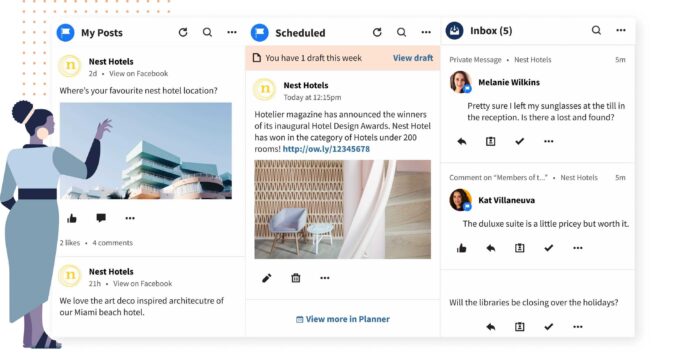
Hootsuite can be used as a scheduler system for social media and digital media posts. It enables small business owners to create campaigns and digital information ahead of time and schedule, and stagger them according to date and time. It’s a robust tool that helps a small team manage social media across varying platforms quickly and easily.
If you’re the type to forget things quickly, Hootsuite will ensure that your planned content will be posted at the exact date and time you want. This can be especially useful if your target market is wide awake when you’re sleeping like a baby. Because in social media, timing is everything. You would like your audience to see your post when they’re most inclined to purchase. And those times vary extensively.
Cost: Professional – $29 per month for 10 social profiles
#8 QuickBooks
With QuickBooks, you can easily and efficiently track your finances, especially if you don’t have the right skills or the help of an accountant or bookkeeper. This platform is ideal for a business starting up and new, as accounts aren’t as complex. QuickBooks enables a small business owner to take care of simple bookkeeping tasks, such as income statements, financial reports, and tax solutions. The cost of hiring an accountant even for just a short project is no joke. Their hourly rates are high and might eat up your profits.
Cost: Simple Start package costs about $15 per month.
#9 Zoom
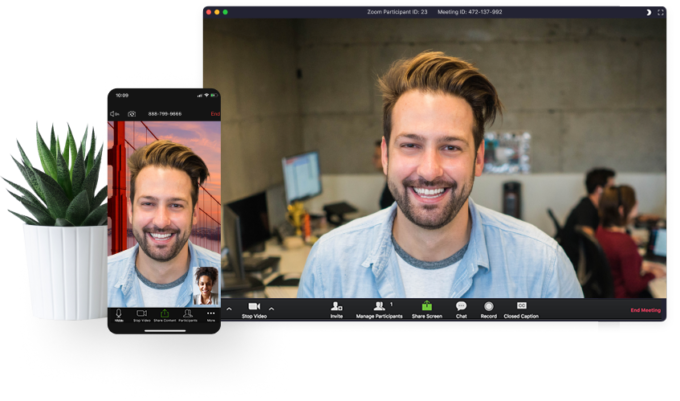
The video conferencing hero during the pandemic, Zoom is no stranger to anyone with a phone or laptop. Zoom enables face-to-face, personal interactions, allowing the teams to stay connected while working from home. Video meetings and conferences are conducted easily via Zoom, and a sense of human connection is still maintained with team members. Zoom has quickly become the leading name when you mention video conferencing, enabling you to call and screen-share, and it also has cross-platform support.
Cost: Free for 40 minutes, starting at $149.90/year for unlimited
#10 Trello
Trello offers the solution of organizing your work based on projects, teams, individuals, and campaigns. It offers small business owners a flexible, visual, and most importantly, affordable way of ensuring that projects and timelines run smoothly. It utilizes a Kanban-style board that enables team leaders and individuals to track workflows and projects at every step of the way. Users can add details, links, images, and checklists, even enabling integration with other tools, such as Slack and Google Drive.
Cost: It has a free version for basic, but the standard package starts at $9.99/year.
There you have it – the various tools you can incorporate when starting a business to make things smoother and more efficient. It will take time to build a larger team with more expertise, but until then, a lean team with the right tools can help you kickstart your business with the right foundation. These tools can help smooth out your entrepreneurial journey, ensuring that you meet your business goals.










