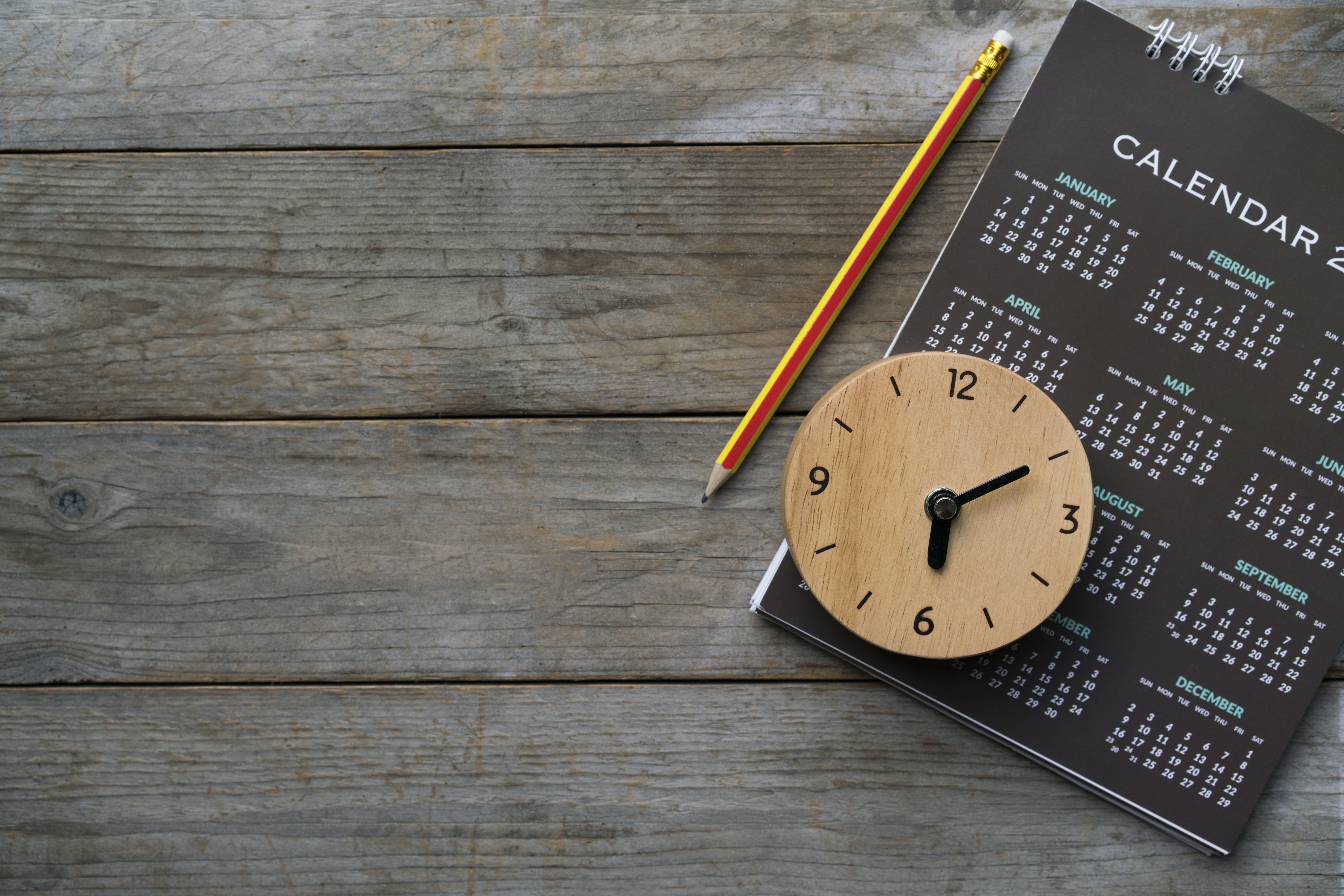Time scheduling and productivity amongst employees in the workplace is something nearly every brand and business will have to struggle with. It’s not just a matter of knowing how to track the amount of time spent on work and keeping the morale of your team up, but also knowing what type of tracking tools and solutions work best.
As a general, people don’t want to fill up their schedules with an endless supply of work. Via industry surveys and client meetings, we have found that managing time and productivity is the biggest challenge facing managers in the development of a time tracking system.
Time is as important as any other business, but it can be challenging for the team to track time as a productive activity instead of a task. The good news is, there are plenty of tools and applications out there to help with the time scheduling process. One of the more popular solutions out there is ZoomShift, which is currently being used by more than 20,000 different businesses and brands of all sizes.
Time tracking for workers is increasingly common among service businesses, and it is easy to see why. Time tracking will allow you to see your tasks in real-time, increase the efficiency of staff, and boost your business profitability.
And how can you get your staff on the time tracking system?
Will they be optimistic, motivated, or at least able to record their time?
Here are a few tips to implement time tracking policies smoothly.
Use Sign-In/Sign-Out Sheets

There has been a sign-in / sign-out sheet for a long time. At one point in his life, your grandfather’s grandfather also used a sign/sign-out sheet. The biggest advantage of this technique is its simplicity.
The sign-in / sign-out sheet consists of four columns at the basic level. Employees actually sign their names in one column and join as they come to work in another column. When their shift is done, employees sign their name in a third column and add the time they leave the fourth column.
Always Keep Pen and Paper

You may start tracking the employee’s hours by using good old school or working anywhere with poor internet service or patchy access to technology.
As referenced on LinkedIn, it’s best to let employees record the date and time of their shifts, and you are good to go. Companies have found when employees put in their time and worksheets, it also reflects on time actually worked and improved productivity. After all, the employee is now writing down or documenting the amount of time they are supposed to be working and getting paid for.
This analog format may not be the preferred method for all businesses to sign in and out, but it is an effective concept that needs minimal training for staff.
Trust in Your Data

Find comfort in your data to collect as much customer information as possible. That covers how they heard of you, how they wanted to buy, who assisted them, etc.
Work back from your customer sales and back to your sales funnel to access the data to track people and see which employees are your brilliant stars.
Track remote employees with a Mobile Attendance system.
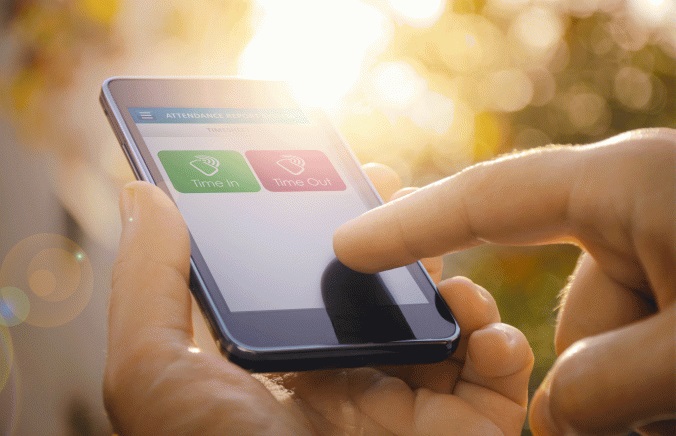
It is difficult to track employee hours if they leave the office or training center without a mobile attendance system. This is why it’s important to make sure all of your employees and staff have access to the necessary tools in order to access your time tracking tools accordingly.
This knowledge is integrated with the precise working time for the payroll system.
Global satellite positioning, generally known as GPS, works on cell phones. Employers check hours of data gathered by a GPS operator so that movements are legally tracked.
Ensure hours are complete, accurate and current

A system that streamlines the time-capture process is a best practice for managing employee hours.
Which provides precise detail for quicker payroll and other reporting mechanisms. Suppose the process is manual or automatic, with a system not regularly practiced complicated aspects of tracking and approving employee hours.
Have clear rules and guidelines

If employees don’t know what they do, they would be apathetic. Ensure that you have specific rules and procedures to follow.
When staff come to a building site and begin the day with a casual meeting and coffee, when will they begin to track?
- Does the time to turn the work equipment count as the time spent on a project?
- Will they add to the time they spend on jobs?
- How much time can they spend on breaks?
- Will every day, weekly, or when the job is completed have to be entered?
These questions will encourage the team to ask all possible questions.
Dedicate time to training

It is also critical that non-tech employees or even specialists are trained. Any of the team may be tech-phobic or unable to learn a new program. It is your duty to support them-so this includes putting aside time for teaching, learning so soothing teething problems.
A small test at the end of your training module can be useful to ensure that everybody is qualified.
Ask Feedback

You can also make reviews as simple as possible for employees. Take an email survey or an online survey. Then a meeting will be held to talk about suggestions and brainstorm solutions.
Be open-minded and kind as employees suggest. It is in your benefit to have staff happy to use the software, so closely evaluate their views and balance them against business interests.
The Benefits of Using Employee Time Scheduling

If you use these tips to track and schedule management employees, you will often find it to make the working process much more efficient and pleasurable for your team members. The last thing they want is worry about checking in and out, and also making sure they are getting paid correctly for a job they are already doing.
Lastly, you will also see increased performance and attitude as well as a good rise in your profits after making some small improvements to your time and attendance tracking. For all of these reasons and many more, be sure to start implementing an effective employee time and management workflow and scheduling plan into your day to day operations.