Running a modern business means dealing with digital information. Now more than ever. After all, many business processes went digital due to coronavirus-caused lockdowns.
With the huge role of digital information, information security becomes extremely important for any business trying to survive and prosper. In this article, we’ll talk about common cyber threats for SMBs and measures to face these threats.
Cyber Threats to Deal With

Though there are many threats to your data, some of them are more common. We’ll cover issues you’ve probably heard of: phishing, password breaches, and malware. Together with the threats, we’ll also talk about security measures SMBs can take to protect their data.
Of course, some security measures can be applied to protect your business from several groups of cyber threats at the same time. That’s why it’s always good to have a complex data loss prevention strategy that covers protection against all major security threats. With spinbackup.com you will learn how does data loss prevention works. In a nutshell, data loss prevention is a set of measures, plans, tools, and skills aimed at protecting your data from being lost or stolen.
1. Phishing
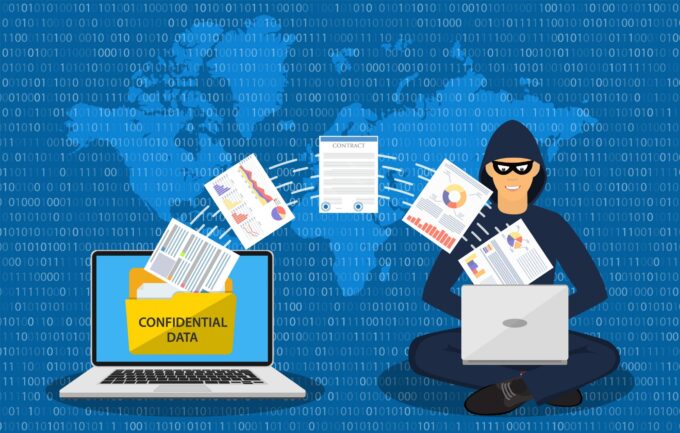
Phishing is one of the most common cyber threats. Phishing is a cyber attack that utilizes various social engineering tactics to steal access to important information and profit from it.
When an employee opens a phishing email, they’ll see a demand to share some information (for example, a scammer may impersonate someone from tech support and request credentials). In other cases, a phishing email contains a malicious link. Clicking this link will let malware into your system.
There are several types of phishing which are often used to target businesses. Whaling, or CEO fraud, is a method of impersonating a business owner or C-level executive and ask employees to share important information. Whaling is effective, as it allows criminals to exploit the trust between members within a team.
Spear phishing is a highly-personalized attack. Using spear-phishing techniques allows scammers to impersonate colleagues, tech support, contractors, and other trusted parties. Often, these machinations make a phishing email look very trustworthy. Unsuspecting users can be easily caught off-guard.
How to Protect Your Business Against Phishing?
There are several best practices you can combine to prevent phishing:
- Read all incoming emails carefully. Watch out for suspicious images, documents, or links. And remember that it’s always a good idea to double-check if an email requesting sensitive information is from someone you know.
- Arrange anti-phishing training for your colleagues.
- Hover your mouse over any link to check where it leads. Don’t click links leading to some suspicious websites.
- Back up your data to restore it in case it was encrypted or deleted during a phishing attack. If you use cloud services like Google Workforce (formerly known as G Suite) or Microsoft 365, you have a good choice of cloud backup services: SpinBackup, Acronis, Syscloud, Backupify, and many others.
- Be extra careful if an email uses abusive language, a sense of urgency, and other things aimed at making you act immediately.
By combining these actions, you’ll greatly reduce the chance of being damaged during a phishing attack.
2. Password Breaches

Stealing a user’s password is a sure way to steal valuable data. That’s why hackers often target passwords. And this problem has reached a large scale. Microsoft reports that 44 million accounts were vulnerable to account takeover due to compromised or stolen passwords.
There are several ways to break through a user’s password and access sensitive data. If a password is too simple, it can be easily breached using brute force―a trial-and-error method of finding a correct combination of letters, numbers, and symbols. Though brute force attacks are old-fashioned and not as effective as they used to be, your password can still be breached using this method.
However, even strong passwords can be compromised in case criminals manage to install keylogger software on your computer. Hackers use keyloggers to monitor your keyboard and steal any passwords you type.
Also, passwords can be stolen via phishing. A scammer may trick an employee into entering their password on a fake page that impersonates the usual login page.
Protect Your Passwords with Multi-factor Authentication
Multi-factor authentication (MFA) adds an extra layer of protection that helps prevent unauthorized access to your company’s information. MFA provides one-time codes that have to be entered along with login and password credentials. Implementing MFA on your network will help prevent unauthorized access even if your passwords have been compromised.
3. Malware

Protection against malware has always been an issue for everyone using computers. There are many various types of malware: viruses, ransomware, miners, trojans, adware, and many others. Though being different in form, execution, and level of danger, all of them can cause serious harm to a company. This year’s report by ZDNet shows that COVID-19 caused another surge in the scale of malware attacks.
Ransomware, or encryption malware, is one of the most common malware types used by cyber criminals. Ransomware can lock your devices or even data stored in cloud storage like Google Drive. For a business, a ransomware attack means data loss, downtime costs, and other damages.
How to Protect Your Business Against Malware?
As malware attacks can be very different, the best way to protect your data against malware is to use a multi-layered approach that includes many actions and tools. They include:
- Keeping your antivirus software updated.
- Using ransomware detection tools.
- Monitoring third-party SaaS apps with access to your data.
- Making multi-factor authentication mandatory for anyone with access to critical data.
- Back up your data. Even if a malware attack damages your data, a backup will help you to restore it from a safe copy.
And remember that malware is continually evolving. Therefore, you have to be able to adapt your malware protection strategy to new challenges.










