Web apps these days develop quickly. The development of consistent and compatible web apps is critical to business needs. The end user must be able to access the web apps across any borrower and version of their choice.
Among other browsers, Microsoft Edge online remains a well-liked browser for using online apps, but it presents several difficulties for developers and testers as it grows in popularity. Later in this article, we will discuss a few Microsoft Edge online testing techniques to help you maximize compatibility.
Extensive testing of JavaScript, encompassing ES6/ES7 functionalities, improves functionality across Edge versions. The best possible user experience is ensured via responsive design and accessibility testing using programs like Axe.
Pipelines for continuous integration and deployment automate testing, allowing for the quick detection and correction of compatibility problems. Developers may reliably optimize their websites for Microsoft Edge and serve a wide range of users using these tactics.
What is Microsoft Edge?

Microsoft created the web browser known as Microsoft Edge. It replaced Internet Explorer and was initially released in 2015. It is intended to be more secure, quicker, and more aligned with contemporary online standards. Edge was first made available on the Windows 10 operating system, but it is now accessible on macOS, iOS, and Android as well.
Microsoft Edge’s connection with Microsoft services, including Cortana, Office, and OneDrive, is one of its primary benefits. Inbuilt features include a reading mode, a web note function for marking websites, and a reading list for storing articles to be read later.
Over the years, Microsoft Edge has received several upgrades and enhancements, including a switch to the Chromium engine in 2020. This change significantly improved its interoperability with webpages and web apps, putting it more in line with other widely used browsers like Mozilla Firefox and Google Chrome.
All things considered, Microsoft Edge seeks to provide customers with a contemporary, safe, and quick online surfing experience, in addition to seamless interaction with Microsoft’s suite of products and services.
Comprehensive Testing Techniques for Microsoft Edge

Testers and developers utilize various best practices in their testing procedures to guarantee the online application runs smoothly and offers end users a great Microsoft Edge Online experience. A handful are listed here:
1. Use Official Tools
Microsoft offers approved testing tools for Microsoft Edge Online to developers and testers. You may thoroughly test your web apps with these tools without using any other tools. You may easily carry out a variety of tests using these tools, including performance, accessibility, and browser compatibility tests. It also makes web application debugging simple.
2. Make Use of Virtual Machines
Microsoft offers virtual computers to developers and testers so they may do Microsoft Edge Online Testing. These virtual machines may test Edge on several platforms and are free of charge.
The expense of setting up an actual platform is reduced by using virtual machines. It is also possible to test your program simultaneously across several platforms. Microsoft Edge and its variants already have virtual machines installed. All the testers need to do is easily test their web application.
3. Make Use of Cloud-Based Testing Software

There are several versions of Microsoft Edge. Versions are used by various people. As a result, you must test your online application on all browser versions. It will take a lot of resources and numerous setups to do this.
One should adopt a cloud-based testing platform to reduce resource usage and make testing more affordable. A cloud-based testing tool, provides a virtual environment that emulates the real browser and its version.
4. LambdaTest
LambdaTest is an AI-powered test orchestration and execution that makes it possible to perform both automated and manual tests on a wide scale with ease and efficiency. It is a testing platform that focuses on offering a flexible environment. It enables customers to do automated and real-time testing on more than 3000 permutations of environments, including browsers and mobile devices.
Developers can guarantee compatibility and performance across many Edge versions and platforms using robust platform for sophisticated Microsoft Edge testing approaches. Thanks to its cloud-based architecture, it enables smooth testing on actual Microsoft Edge browsers operating on Windows, macOS, and even Linux (for test automation).
Comprehensive cross-browser and cross-platform testing is made possible by its capabilities, which include automated screenshot testing, parallel testing, and live interactive testing.
Its connections with well-known CI/CD technologies and issue-tracking systems allow developers to create testing processes that are effective and efficient. It generally enables developers to efficiently find and fix compatibility problems, guaranteeing the best possible user experience on Microsoft Edge.
A flawless online experience depends critically on compatibility with Microsoft Edge. Compatibility is maximized by thorough testing using sophisticated testing methods. Among other methods for web browser and application testing, web-based resources facilitate thorough cross-browser testing by simulating different Edge versions and platforms.
Using the integrated developer tools in Edge makes it easier to do performance analysis and troubleshooting in real-time. While CSS compatibility libraries provide consistent layouts, feature detection libraries like Modernizr aid in effectively managing browser capabilities.
5. Performance Testing
To give the user a positive experience, the web application must function properly. The rendering speed and page load times of the web apps are tested and analyzed to determine their performance. Additionally, testers and developers advise that a web application runs best when it uses fewer resources.
A web application is more productive and efficient when it operates as planned. Microsoft offers performance testers tools that make it simple to locate performance bottlenecks while testing the online application’s performance on Microsoft Edge Online. Additionally, they may improve the web application by resolving these bottlenecks.
6. Accessibility Testing
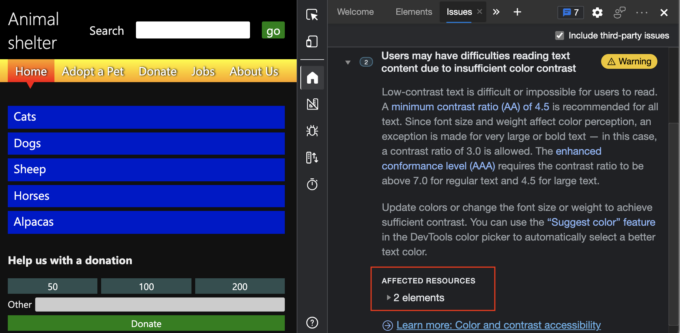
A web application needs to be usable by all users, regardless of their level of ability or impairment. Thus, the best way to guarantee that the online application can be easily accessible with Microsoft Edge is to do accessibility testing. Microsoft Edge comes with many integrated accessibility features that improve web surfing.
On the other hand, incompatibilities between your software program and these capabilities might result in web apps that don’t work properly. For easy access to the online application on Microsoft Edge, accessibility testing is thus necessary. To identify and address accessibility problems, developers and testers employ a variety of technologies.
7. Security Testing
When using Microsoft Edge to access the online application, you can be concerned about a number of security issues. This is due to the possibility of third-party hacking and misusing your data if a web application is not secure. To stop security flaws and online attacks, you must examine the security of your software programs. Vulnerabilities are examined during security testing.
Cross-site scripting and cross-site request forgery are two possible vulnerabilities. If your online application is not secure, attackers can also do SQL injections. In addition, you should incorporate security tools into your web application testing process and adhere to security best practices while performing security testing on your software application.
8. Regression Testing
Updates to Microsoft Edge are made often. Every update might bring about a little behavioral shift or affect how the web application looks or works. It is thus advised that you regularly test your software program.
Regression testing is the greatest method for this, anyway. Regression testing your web application after each update guarantees that no new compatibility or regression problems have been created.
Through comprehensive testing techniques, including accessibility evaluations, feature testing, performance optimization, and version compatibility tests, developers may guarantee that their apps operate dependably on various Edge platforms and versions.
Challenges for Testing Microsoft Edge

A web application might present several issues due to its dynamic nature. Throughout the Microsoft Edge testing, one will encounter several problems.
- Microsoft Edge is often updated. Version fragmentation arises from this. It’s crucial to test several versions to make sure they work together. Multiple versions must be managed, which might take time and money.
- The Chromium engine is the foundation of Microsoft Edge. However, there are cosmetic variations from other browsers that use the Chromium platform. As a result, the developer must check for these differences. Paying close attention is necessary to identify any deviations and confirm them completely.
- Compared to other browsers, Microsoft Edge could offer varying degrees of support for web standards and functionality. Extensive testing and validation are necessary to ensure consistent behavior when evaluating feature compatibility between various Edge versions.
- The device setup and Microsoft Edge version can affect performance measures like rendering speed and page load time. To guarantee a seamless user experience, rigorous benchmarking and optimization are necessary for Edge performance testing.
- Because users with disabilities have different demands, it is challenging to ensure that Microsoft Edge complies with accessibility regulations. Specialized equipment and methods are needed for accessibility testing to find and fix any possible obstacles.
- Similar to other online browsers, Microsoft Edge is susceptible to security flaws. Comprehensive security testing tools and procedures are necessary for testing a secure online application.
- There are several platforms on which Microsoft Edge is available, including Windows, macOS, iOS, and Android. Testing for cross-platform compatibility guarantees a smooth user experience. It ensures reliable operation on all platforms and operating systems. On the other hand, it makes the testing process much more difficult.
- To test Microsoft Edge online, organizations might want more access to testing tools, such as virtual machines and cross-browser testing platforms. As a result, you must effectively manage these resources. Prioritize your testing endeavors. Make a greater effort to test important features. This guarantees thorough test coverage.
Developers may guarantee that their online apps are entirely compatible and optimized for Microsoft Edge, giving consumers a smooth browsing experience, by tackling these issues with thorough testing methodologies.
Conclusion

Delivering smooth user experiences in the dynamic world of web development requires a mastery of modern Microsoft Edge testing tools. Developers can confidently traverse Edge’s wide ecosystem with techniques such as continuous integration processes, cross-browser compatibility testing, and diligent feature identification.
Robust and accessible online applications are ensured by carefully examining CSS, JavaScript, and performance data in conjunction with accessibility and security evaluations.
Adopting cutting-edge technologies simplifies testing procedures and makes it easier to find and fix compatibility problems with Edge platforms and versions. Developers may reduce possible risks and improve the dependability and consistency of their Microsoft Edge apps by giving priority to thorough testing procedures.
In the end, an unwavering dedication to cutting-edge testing methods not only promotes user happiness but also strengthens confidence in the Microsoft Edge browser, raising the bar for online experiences.










