In the realm of load testing, many tools primarily concentrate on scrutinizing API endpoints. Nevertheless, this approach doesn’t align with the typical interactions your users have with your application.
Given that users primarily engage through browsers, it becomes equally crucial to evaluate browser performance. This broader evaluation provides an encompassing view of the entire user interaction process within your web applications through real device testing.
It’s important to acknowledge that both frontend and backend performance testing have their respective merits and limitations when executed in isolation. k6 is committed to broadening the horizons of performance testing applications. It transcends the confines of protocol-level testing and ventures into testing that extends beyond these boundaries.
What is k6?
k6 emerges as an open-source tool that specializes in load testing. Its primary purpose is to evaluate and analyze the performance of various digital entities, including APIs, microservices, and websites. By simulating real-world scenarios and traffic patterns, k6 allows testers to gauge how well these digital systems function under stress or high utilization.
This tool aids in identifying bottlenecks, vulnerabilities, and areas for improvement, helping teams ensure that their digital platforms deliver a seamless and reliable experience to users, even during periods of elevated activity. Furthermore, k6’s open-source nature encourages collaboration and customization, making it a valuable asset in the realm of performance testing and optimization.
What does the k6 browser module entail?
The k6 browser module introduces the capability of browser automation and comprehensive web testing to the k6 framework, all while preserving the core functionalities of k6. This module empowers you to gain insights directly from your front-end application as you conduct performance testing.
With the k6 browser module, you now have the ability to seamlessly blend tests conducted at the browser level with those executed at the protocol level, all within a single, integrated script. This approach allows you to replicate the majority of your traffic through protocol-level tests while also running a few virtual users at the browser level to replicate user interactions with your website. This innovative approach creates a hybrid method for performance testing.
What sets the browser module apart is that it eliminates the need for distinct tools to test both your frontend and backend systems. This integration provides not only a simplified testing experience but also a consolidated perspective on performance metrics. In essence, the k6 browser module offers a novel solution that streamlines the testing process and delivers a holistic view of your application’s performance.
k6 Browser API

The k6 Browser API is designed to offer a degree of compatibility with the Playwright API for NodeJS. This effort ensures that k6 users can seamlessly transition without needing to acquaint themselves with an entirely novel API.
Presently, the k6 API functions synchronously. However, as numerous browser operations are inherently asynchronous and align more closely with the Playwright API, they are in the process of transitioning the majority of browser methods to an asynchronous paradigm. While the k6 browser functionality is ready for utilization, it’s important to note that the API is still undergoing some modifications.
Currently, specific methods such as page.goto(), page.waitForNavigation(), and Locator.click() already return JavaScript promises, offering a glimpse of the forthcoming asynchronous structure.
A Balanced Approach to Evaluating Performance
Focusing solely on web performance may inadvertently foster a deceptive sense of overall application efficiency, particularly when confronted with escalating traffic volumes.
It’s crucially important to complement this with testing of your backend systems, employing a protocol-level assessment, to attain a comprehensive evaluation of your application’s performance.
However, there are certain challenges associated with protocol-level testing, including:
- The detachment from the user experience by bypassing the browser interface,
- The potential for lengthy and complex script creation, particularly as the application expands,
- The oversight of browser-centric performance metrics.
Conversely, conducting load testing by deploying numerous browsers demands significantly greater resources for load generation, which could translate to substantial costs.
To mitigate the limitations inherent in each approach, a recommended strategy is the adoption of a hybrid approach to performance testing. This approach harmoniously merges the evaluation of both backend and frontend systems through protocol and browser-level analyses.
With the hybrid methodology, the bulk of the load is generated at the protocol level while simultaneously involving one or two virtual users at the browser level. This ensures a comprehensive view not only of backend functioning but also of frontend behavior.
Distinctive Attributes of k6

Grafana k6, formerly recognized as Load Impact, stands as a contemporary open-source load testing tool coded in GO. With this tool, you can effortlessly gauge the effectiveness and scalability of applications by emulating genuine user traffic scenarios.
Leveraging JavaScript as its scripting language, k6 boasts exceptional accessibility for developers and testers well-versed in JavaScript. Its scripting interface is both direct and versatile, facilitating the delineation of test scenarios and the emulation of user interactions.
The following are key attributes defining k6’s capabilities:
Comprehensive Testing Proficiency
k6 excels in executing demanding load tests such as spike tests, stress tests, and soak tests. These tests facilitate the assessment of APIs, microservices, and websites, uncovering insights into their stability and performance across varying load scenarios.
Incorporation of Browser and API Load Testing
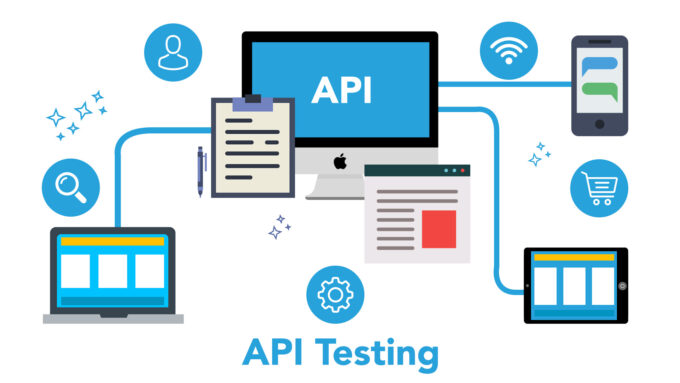
Beyond its proficiency in API load testing, k6 extends its utility to browser-based performance testing through its browser feature. This capacity permits the identification of browser-specific anomalies and the pinpointing of performance bottlenecks tied to client-side rendering and interactions.
Moreover, k6’s integration with cloud-based digital experience testing platforms like LambdaTest allows for automated testing, offering flexibility to execute tests across diverse operating systems and browser versions, notably Chromium.
Metrics and Insights Overview
k6 offers an extensive range of metrics and insights that span during and after the test execution process. This comprehensive dataset covers elements such as response times, throughput, error rates, and latency, forming a comprehensive toolkit to analyze and comprehend application performance across a wide array of load scenarios.
Test Execution Process
k6 streamlines the process of executing tests, supporting both command-line execution and seamless integration into existing Continuous Integration (CI) pipelines like GitHub Actions or Jenkins. This integration fosters swift feedback loops, ensuring timely observations and opportunities for improvement.
Conducting Browser-Based Load Testing with k6

The inclusion of browser testing stands as a valuable strategy for assessing performance at the browser level and gauging the user experience. This approach brings to light potential issues that could remain unnoticed when focusing solely on backend testing.
In addition to its capabilities in API load testing, k6 proves highly effective for browser testing. This strategic adoption facilitates the evaluation of performance on the browser front, offering valuable insights into the user experience.
By incorporating browser testing into your testing protocol, you gain the ability to unearth potential challenges that might evade detection when limiting testing to the backend alone.
Highlighted below are the principal advantages of performing performance testing within browser environments:
- Grasping Frontend Impacts: Browser testing serves as a means to assess the responsiveness of your application’s frontend, simulating concurrent requests from APIs. This process provides a clear understanding of how the user interface functions under conditions of heightened load.
- Quantifying Page Load Times: Browser-level testing empowers you to amass metrics that are browser-specific, including the Total Page Load Time, Time to Interaction (TTI), and Speed Index. These metrics provide invaluable insights into the speed at which your web pages render while also identifying potential bottlenecks that could potentially impede user experience.
- Integration of Core Web Vitals: Browser testing can encompass the assessment of Core Web Vitals, a set of metrics endorsed by Google to gauge key dimensions of user experience. These metrics encompass aspects like Largest Contentful Paint (LCP), measuring the loading time of a page’s largest element; First Input Delay (FID), evaluating a page’s responsiveness to initial user interactions; and Cumulative Layout Shift (CLS), quantifying the visual stability of a page to ensure elements do not unpredictably shift.
- Ensuring Seamless Interactivity At the core of browser testing lies the verification that all elements on your application’s frontend operate as intended, promoting uninterrupted user interaction with buttons, forms, dropdowns, and other interactive components.
- Uncovering Slow-loading Elements: Browser testing facilitates the identification of elements such as prolonged loading spinners. By uncovering such insights, you gain the ability to optimize these elements, subsequently enhancing the overall user experience. Proactive measures taken to address these challenges contribute to a smoother and browsing journey for users.

Incorporating browser testing with k6 represents a powerful strategy to holistically evaluate performance and user experience, offering the potential to elevate the quality and reliability of your web applications. Further leveraging the capabilities of a cloud-based platform like LambdaTest provides a more efficient testing process.
LambdaTest is an AI-powered test orchestration and execution platform that offers seamless integration with k6, enhancing the capabilities of the performance testing tool. LambdaTest allows for parallel testing, which means you can execute multiple tests concurrently. This complements k6’s capability to simulate high-load scenarios. By running k6 tests in parallel across various browsers and devices using LambdaTest, you can assess the performance and scalability of your application under diverse conditions.
By combining the strengths of k6 with the features of LambdaTest, developers and testing teams can achieve a more comprehensive testing process.
Exploring the k6 Test Lifecycle

The k6 test cycle encompasses four distinct stages: “init,” “setup,” “VU,” and “teardown.”
Init and VU Stages: A fundamental component of scripts is the default function, which serves as the entry point for your Virtual Users (VUs), akin to the main() function in other programming languages. Inside the default function, referred to as “VU code,” instructions are executed repeatedly for the duration of the test. Outside of it lies “init code,” run once for every VU.
A VU follows the sequence of the default function from start to finish. The crucial aspect is that once it concludes the function, it loops back and executes the code anew.
Setup and Teardown Stages: Beyond the obligatory init and VU stages, k6 introduces support for test-wide setup and teardown stages, echoing the practices of various other testing tools.
These functions, akin to the default function, must be exported. However, unlike the default function, setup and teardown are executed only once for the entire test. Setup is initiated at the outset of the test, after the init stage but preceding the VU stage (default function). Conversely, teardown is triggered at the test’s conclusion, after the VU stage.
It’s worth noting the function signatures of the default and teardown functions, both of which accept an argument referred to here as “data.” This data aligns with what is returned in the setup function, facilitating the transfer of data from setup to subsequent VU and teardown stages.
Conclusion
Within this instructional narrative on k6 testing, we delved profoundly into the foundational facets of performance testing. We undertook two pivotal examinations: one localized within our environment, and the other deployed onto a cloud platform. These endeavors provided a holistic comprehension of the k6 testing journey. Additionally, we furnished a stepwise guide to writing HTML test reports, empowering you to extract invaluable insights from your test outcomes.
The seamless assimilation of k6 into CI/CD workflows by harnessing GitHub Actions grants you the authority to seamlessly embed load testing within your developmental pipeline, ensuring an unceasing process of performance appraisal and enhancement.











