Digital transformation is taking over operations in almost every sector of the economy.
Government agencies that rely on paperwork for their processes are now embracing innovative automation tools.
The results are cost-effective because of the reduction in the paperwork and time used in the approval processes. The tools also promote efficiency in service delivery to the public.
The best thing about workflow automation is that it allows users to multitask and save data in the organization’s database.
The developers can customize the automation software to meet your organization’s needs.
Workers can concentrate on serving clients and ensuring the operations are up to standard.
If you want to review information in your operational systems, you can retrace data from the original source, as everyone has a system user account to promote accountability.
However, digital transformation is a process that requires evaluation of workflow automation needs. It’d help if you also had clear reasons and targets for using automation in your agency.
Here are 10 tips to successfully implement workflow automation for government agencies.
1. Identify Automation Needs In Your Processes
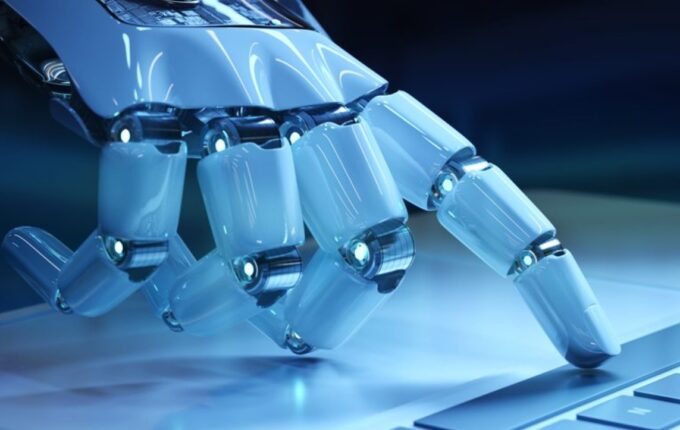
It’s a critical activity that needs a thorough analysis of the pros and cons of digitalization of your organization.
There are repetitive tasks in your operations that consume time and money. You must review your standard operating procedures to identify what falls in the automation category.
In so doing, you’ll free up time for the workforce who get bored by the monotony of repeating tasks every time.
You’ll also establish perfect solutions to increase productivity in government agencies.
2. Shop For The Right Service Provider
Before implementing workflow automation, it’s critical to research the best software and tools that support your digital transformation.
You’ll encounter several innovative software with varying features.
Moreover, you want contemporary software for your organization to increase service delivery.
So, you must also consider your automation goals and needs to ensure you get the right tools.
Aside from shopping for a workflow automation service provider, you must be mindful of the budget allocations for the digital shift.
Technology continues to evolve, and your current software may quickly become obsolete.
Also, if the automation solution often needs an upgrade or has a breakdown, you might want to review the service package or get a different provider.
3. Consider Training And Development
It’s crucial to consider training and development of your staff on workflow automation.
You’ll simplify the implementation process and ensure that your operations are seamless.
You’ll avoid conflicts or resistance against workflow automation.
However, you must inform your team that operations automation aims to improve productivity and eliminate redundancy on specific tasks.
4. Customize The Automation Solution
Government agencies have varying services and may require universal workflow automation.
But it’s vital to separate functions and features, such as licensing, certification, and reporting issues, to avoid confusion in your organization.
So, you must emphasize the need for a customized workflow automation solution. You’ll simplify operations and ensure that customers or users get prompt responses or services.
5. Assign System Users
When considering the sensitivity of the underlying work in government agencies, it’s prudent to have an accountability system showing all the operations’ activities.
You can develop a hierarchy in the management structure and assign everyone accounts that can be used to support operations. It’s one way to engage staff and ensure that stakeholders adhere to the functions of the agency.
6. Define Your Agency Standards

Once you establish the purpose of workflow automation, it’s crucial to define the standards for the government agency.
You can use policies to manage workflow automation and ensure that you meet your department goals.
If, for instance, you want to achieve a quick turnaround for all the license renewals, you can use daily targets to monitor efficiency in your operations.
It’ll help you reduce delay or waste in the operation processes.
7. Look For Integration Opportunities
If you have a working system of operations in your agency, it might help to integrate automation in phases.
You’ll identify gaps in the organization that could be slowing you down or unproductive to departmental goals.
Moreover, you want a cohesive workflow between the old operating systems and automation.
Therefore, identify what tasks and tools are compatible with the digital innovations you want to deploy in your organization.
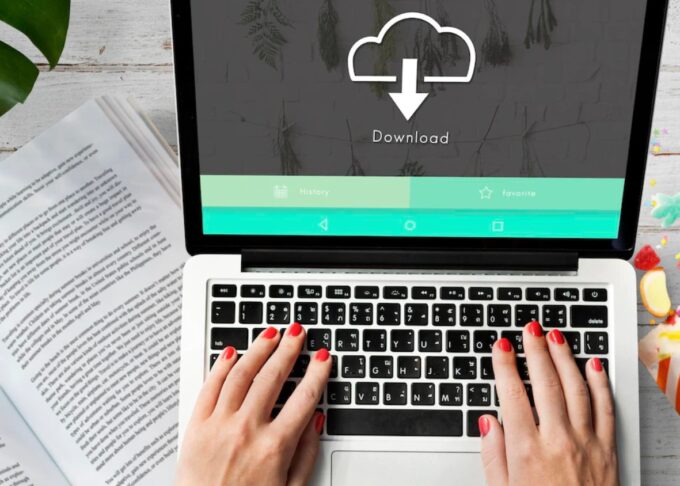
8. Backup Your Database
In the digital age, database backup is an essential component of operations. It helps with storing information and allows you to retrieve it whenever. It also helps you to bounce back should you lose data within your operations.
Workflow automation must have a database backup feature that allows you to retain information for institutional memory.
In addition, it’s an excellent feature for accountability where money is involved during licensing or query for customers.
You can look for cloud options to back up the data collected in the government agencies for future reference.
Alternatively, the software provider can be responsible for storing and safeguarding the database while in use within the organization.
9. Frequently Audit The Workflow Automation
It’s crucial to evaluate the performance of government agencies, primarily where they handle public matters, such as funds.
You can schedule workflow performance appraisal to ascertain whether moving to digital platforms was a good idea.
It also presents an opportunity to assess the tasks assigned to the automation if they’ve added value to your service provision.
10. Enhance The Interface To Boost User Experience
If you identify a workflow automation service provider, ensure that the platform is user-centric.
Your customers or visitors will most likely find themselves engaging in a computer.
If they’re not tech-savvy, it might be challenging for them to use or access the services provided by the government.
Therefore, you must give an automation channel with a simple interface that can boost efficiency and user experience.

Conclusion
Digital transformation will continue to evolve, and most government agencies must conform to the changes.
The redundant tasks are slowly becoming obsolete, and people are enjoying the services rendered to them by government offices.
The move has increased efficiency and contributed to the productivity of the staff. There’s a need for sensitization of the changes that come with the digital shift.












