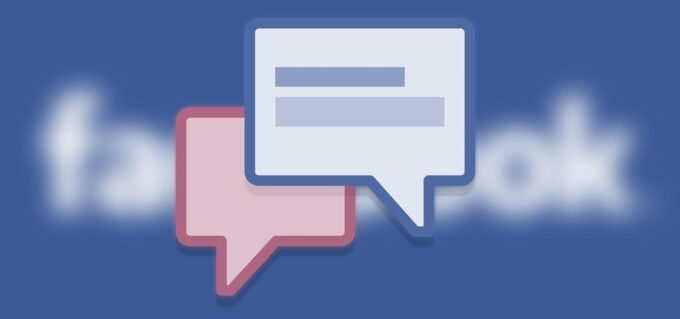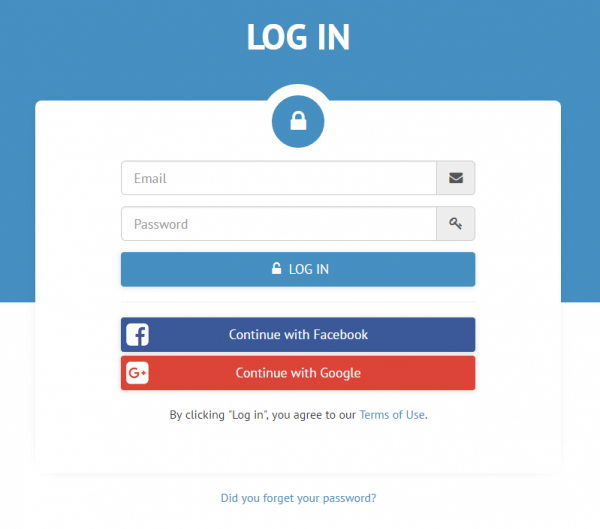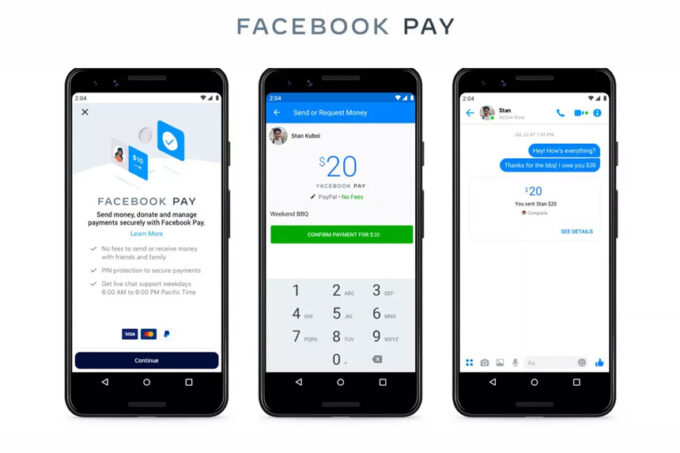Securing your Facebook account is extremely crucial. If it is not secured, cybercriminals can access it and cause a lot of damage such as using your account to scam your friends and relatives, lock you out of your own account, and a lot of other unimaginable things.
Today, there are so many online resources teaching people how to access someone’s Facebook using spy apps or various coding exploits. Anjelica from celltrackingapps.com is an expert on Facebook hacking and how to do it, which she often talks about on her website. She took some time to share her expert opinion and talk about various ways to know if someone is trying to access your Facebook account and how to secure it from hackers.
5 Signs That Your Facebook Account Might Be Under Attack
- img source: kasperskydaily.com
Facebook accounts are getting hacked now more than ever. You can see complaints on various platforms with people lamenting, “My Facebook account was hacked. I contacted Facebook and they have not responded.”
So, how do you know that someone is trying to access your account? First of all, you will be receiving emails to reset your password. Later you will notice suspicious activities on your account and finally, you will be locked out of it.
1. You Are Receiving Unwanted Password Reset Emails
If you are getting Facebook password reset code texts and you did not request them, a hacker is trying to access your account. Hackers know that they can log in to any Facebook account by resetting its password.
They will simply click the forgot account link on Facebook and they will be redirected to the account recovery page where they need to provide information such as email address to prove they are the rightful owner of the account.
If hackers have your email address, they will simply request a password reset code. By receiving a notification that you are trying to reset your password, you will know that something nefarious is going on.
2. You See Weird Messages That You Never Sent
- img source: gadgethacks.com
This is a sure sign that your account has been compromised. So, if you are asking yourself this question, “how do I know if my Facebook account has been hacked?” and you see weird messages that you never sent, know that someone else is using your account.
Or, you might have infected yourself with malware.
Seeing messages you did not write, friend requests you did not send, posts you did not write, and profile changes you did not make; proves that a hacker is using your account.
Take the necessary steps to get rid of the hacker and prevent them from accessing your account again.
3. Check Where You’re Logged In
- img source: bondora.com
You can tell if someone else was using your account by checking where you are logged in. There is this feature in Facebook that will enable you to monitor all the devices that have access to your social media account plus locations the device used.
Follow this process to see other devices logged into your account plus their location.
- Login to your Facebook account
- Go to account settings and click security and login
- Click where it says, “Where you are logged in” section so you can see all active sessions.
- Click on each session so you can see the location, time, and device used. Do you recognize any of these sessions or devices?
If you see any unfamiliar devices, browsers, or locations, your Facebook account has been hacked. Click “secure account” and follow their process of making sure it is protected always.
4. You Noticed Unusual Facebook Payments Activity
- img source: it-mixer.com
This is another good Facebook hack check. If you notice unusual Facebook payments activity, know that something is fishy.
Hackers can use your account to make payments, promote products that scam people, or even post content that misleads people.
If you notice this, make sure to contact your bank and cancel all active credit cards.
Someone might have stolen your payment data which they can sell on the dark web or use it for identity theft.
5. You Can’t Log Into Your Account
This is the clearest sign of a Facebook account hacked. If you cannot log into your account, someone changed its password. Do not panic because there are several ways you can recover it.
You can reach Facebook directly and fill an online form. It is a form for people who are not able to access their accounts. Resetting your account can also help.
3 Tips to Secure Your Facebook Account
- img source: techviral.net
What to do if your Facebook account is hacked? There are several steps you can take to recover your account plus secure it from being hacked again. This is how to fix hacked Facebook.
- Recover your account by resetting its password. Facebook has various recovery options where you can reset your password through a link sent to your email or you can get a reset code from your phone
- If you never set up any of this information, there is an option of getting help from your Facebook friends. Simply name them and they will receive your recovery information
- You can also contact Facebook directly through a form to recover your account
- Once you gain access to your account, make sure to secure it very well so as not to fall a victim to hackers again.
1. Generate Strong Passwords
- img source: dreamhost.com
Once you have your Facebook account back, I highly recommend you immediately change its password. Make sure to create strong ones with numbers, letters, and special characters.
You can use Google password manager to create and manage passwords for you. It is hard for hackers to guess a strong password hence you will limit their chance of accessing your account.
2. Log Out of All Sessions
Secure your Facebook account by logging out of all active sessions. If you used a friend’s phone or laptop and forgot to log out of your Facebook account, follow these instructions;
- Login to your account and click settings
- Click Security and Login and you will see these words, “Where you are logged in”. Click see more and you will see all sessions and the devices that are connected to your account. Log out all of them.
3. Employ Two-Factor Authentication
- img source: malwarebytes.com
It adds the extra security that you need for your social media account. It requires you to add more information to confirm your identity which is hard for hackers to acquire. The second factor is unique to the user such as fingerprint and text sent to a phone.
4. Make it hack resistant
Securing your social media accounts, especially your Facebook account, is crucial to prevent unauthorized access and protect your personal information. As a firm, it is important to secure your social media accounts to prevent potential hacks, data breaches, and reputational damage. To secure your account, you should regularly monitor your account activity, enable security features such as login alerts and trusted contacts, and limit the information you share on your profile.
You should also be cautious when clicking on links or downloading attachments, as these can contain malware or phishing scams. By taking these steps, you can help ensure that your Facebook account and other social media accounts are hack-resistant and protected against cyber threats.
Reasons Why Someone Wants to Hack Your Facebook Account
Now, let’s look at why someone would want to hack your Facebook account:
- Source: delhitrainingcourses.com
1. To steal your personal information
Hackers can use your Facebook account to gain access to confidential information like your name, address, phone number, and even credit card numbers. They can then use this information for identity theft or other malicious activities.
2. To monitor kids text messages
Facebook has become a popular way for kids to communicate. Unfortunately, some parents may feel the need to monitor their children’s activity on Facebook to ensure they are not engaging in any inappropriate behavior or having contact with suspicious people.
3. To gain access to your friend’s accounts

Once hackers get into one of your friends’ accounts, they can gain access to their contacts and have an easier time hacking into other accounts. This could be especially damaging in some cases if your friends have sensitive data stored on their Facebook pages, such as bank information or passwords.
4. To spread malware
Hackers may use malicious programs or links to infiltrate your computer system via a compromised Facebook account. This can be done by sending messages, posting links or images on walls, and even just viewing malicious content.
5. To conduct phishing attacks
- Source: the-sun.com
Hackers may use compromised accounts to send out requests for personal information or money by posing as a friend or family member in need of help. They can also use the account to spread malicious links or install malware onto your computer.
6. To track a cheating spouse
Suspicion of infidelity often leads couples to resort to the use of a hacked Facebook account to monitor their partner’s activity clandestinely. This can be done by viewing messages and other activities from the partner’s account. You can learn how they do this using a spy app, following the link https://mspylite.com/how-to-catch-a-cheating-spouse-on-facebook-messenger/.
Wrapping up
With the latest Facebook hacks, it is important for people to know if their accounts are being hacked so they can kick the cybercriminal out. If you see password reset emails, profile changes, friend requests you did not make, know something is fishy.
Immediately secure your account by creating a strong password, log out of all active sessions, and apply 2-factor authentication.