Databases are brilliant things, so long as they’re running as expected. But even the smallest performance snafu or operational hiccup can transform them from a useful tool into an unwieldy burden.
So what can you do to pinpoint and fix database problems? Here’s a fairly exhaustive list of solutions that should restore it to rude health and help you chew through complex projects swiftly.
Look for hardware bottlenecks
In many cases, it makes sense to upgrade IT hardware when you hit the technical limits of your current setup, and this is definitely true of databases.
You’ll often find that slowdown occurs because you’re reaching the capacity of your storage media, or you’re pushing the CPU and RAM to the edge of what they are designed to do.
This occurs as the workloads you place on your database increases, which is inevitable as your organization grows as well. You could outsource big data operations, of course. But if you want to stay in control of the server configuration as well as the software, then upgrading in-house equipment is important.
Another aspect of this is that you need to be vigilant to the impending impact of hardware bottlenecks, rather than only reacting when they become conspicuous through sluggish performance.
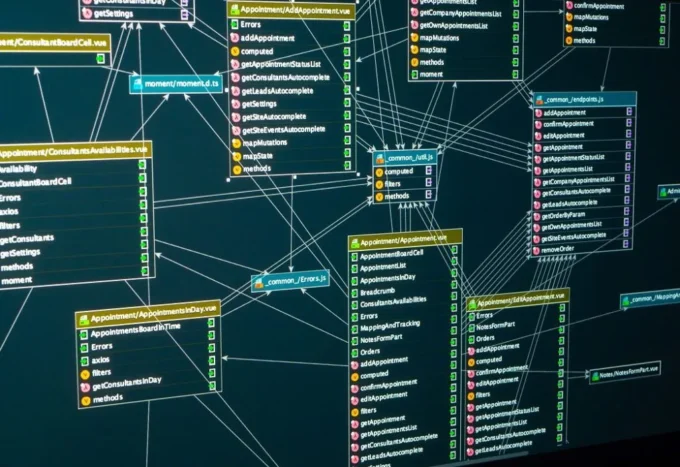
There’s no point waiting for all the storage space to be used up before expanding the capacity, for example, as this will lead to a gradual decline in performance over a longer period. And every reduction in database effectiveness means productivity will suffer, which is something that small businesses should avoid.
The answer is to monitor hardware use over time and use this to plot out a predicted point at which you’ll need to upgrade. If you know this in advance, you can plan ahead and schedule the switch-out process so that it’s minimally disruptive to your day-to-day operations.
Eradicate index fragmentation
A vital part of keeping a database problem-free is ensuring that the indexes are frequently defragmented.
Indexing is a process which should speed up how quickly data can be found on a table, but as alterations are made to the information stored in a database, fragmentation is an inevitable side effect.
There are a couple of main options for dealing with index fragmentation. The first is rebuilding the entire index, the second is reorganizing the existing index.
For lower levels of fragmentation of below 30 percent, reorganizing is the route to take. For greater levels of fragmentation that go above 30 percent, rebuilding is necessary.
Rebuilding takes more time and uses more resources, which means your database won’t be up and running again quite as quickly, so make sure to schedule this when it doesn’t clash with peak periods of usage, for obvious reasons.
Use database performance tuning software

If you are in the market for a tool that can re-optimize a database system, visit this page to learn about what can be achieved in software without needing much human involvement in the actual tinkering.
The automated abilities of modern tuning platforms should be celebrated, since they can delve into the performance metrics and troubleshoot problems that you might not even have noticed yourself.
There’s simply too much info for a human DBA to cope with manually, so for the ultimate in efficient database administration and maintenance, the latest tuning solutions are the obvious answer.
Most of these services work by keeping tabs on performance and identifying anomalies which break the mold of average operational parameters.
For example, typical response times can be analyzed and recorded, so that if they begin to creep upwards, DBAs can be alerted and remedial steps are taken to restore normal operations.
This can also extend into a focus on individual queries which are perennially poor performers. If a query consistently falls short of expectations, it’s clear that it is in need of optimization. And rather than trawling through the stats to single out the culprits yourself, the software can do this for you and even give you advice on what changes to make.
Monitor access & keep a lookout for suspicious interactions
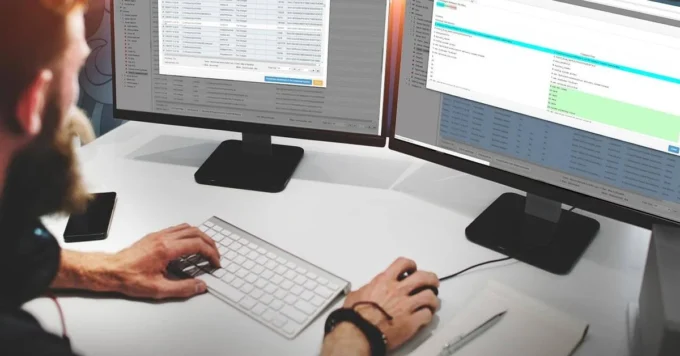
Troubleshooting database issues isn’t just about improving productivity and processing complex reports quicker; it’s about being aware of how your monitoring efforts are part of a wider cyber security strategy.
Looking into who is accessing the database and what they are using it for will let you ensure that everything is above board, and that no unauthorized breaches remain undetected.
Any request to make alterations to a database, whether by a human user or a piece of third-party code, should not be waved ahead without scrutiny. Putting best practices in place will protect mission-critical information and apps from malicious intervention. Indeed for many businesses the whole point of running a database in-house is to retain this level of direct control, along with the security and privacy that comes with it.
Root out rogue processes and install updates
Your database software will usually sit on an OS layer, which adds another potential point of failure into the mix. If standard software processes go rogue, which is not unusual as we all know, they will need to be set right again sooner rather than later.
Task manager makes light work of showing processes that are hogging server resources above and beyond what you’d normally expect. This is a good first port of call for basic troubleshooting.

You must also take the time to roll out any software updates as soon as they are launched. It might be tempting to delay this because of the disruption involved, but it’s better to rip the band-aid off right away rather than allowing it to fester, as this could expose you to performance problems and also security risks.
Final thoughts
Accepting that your database will encounter issues at some point is half the battle. Once you have made peace with that reality, you can plan and prepare for troubleshooting the problems when they crop up, rather than being taken by surprise.









