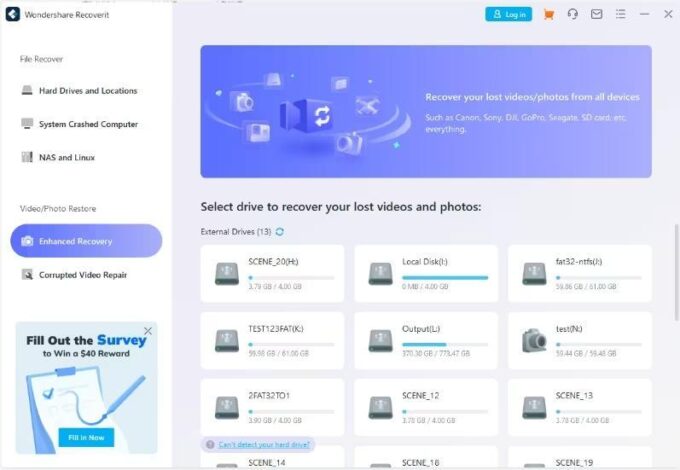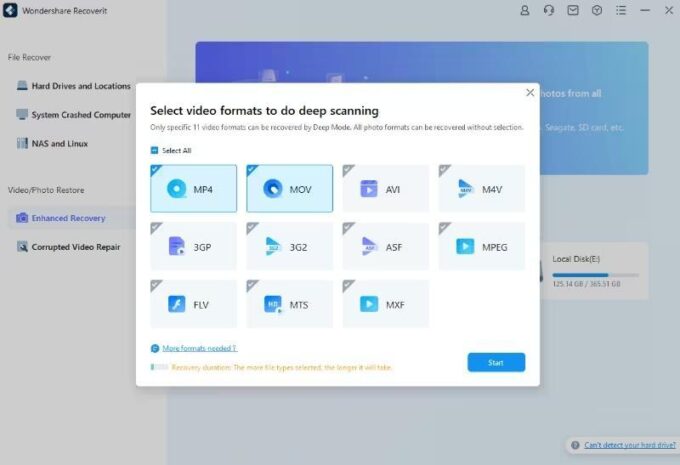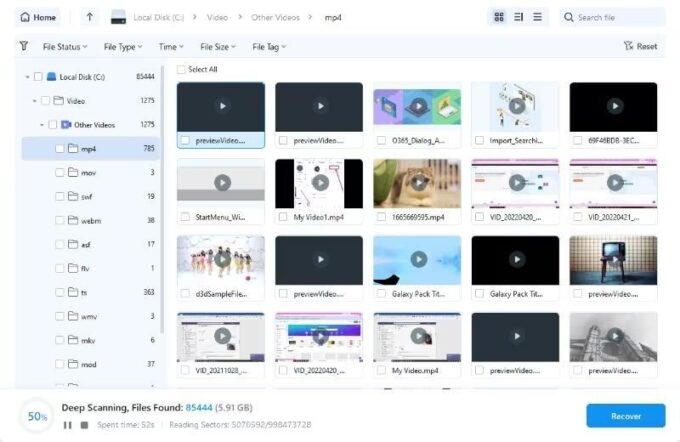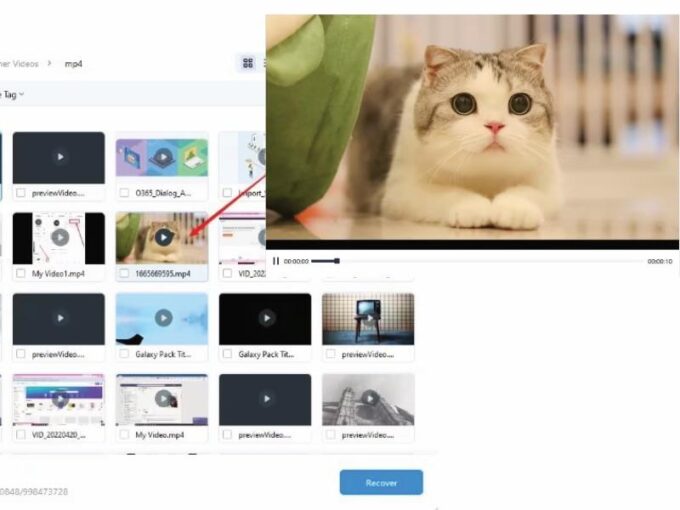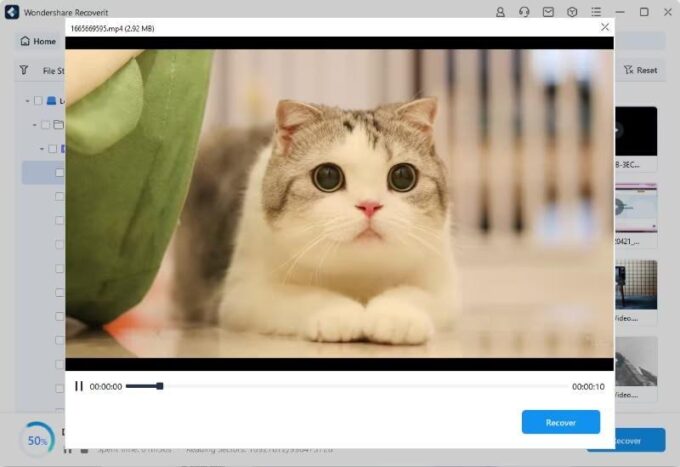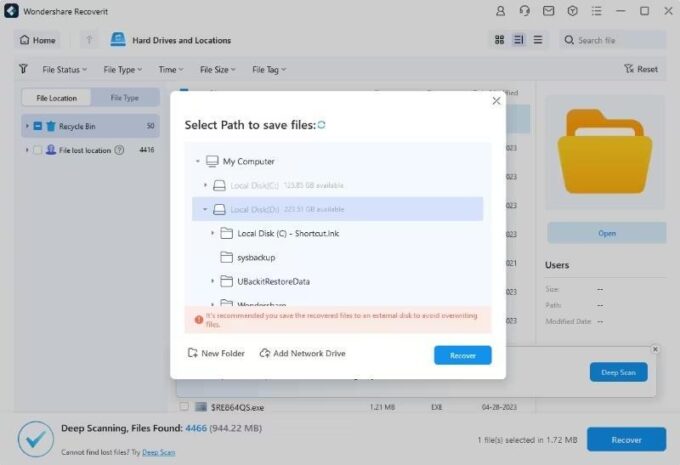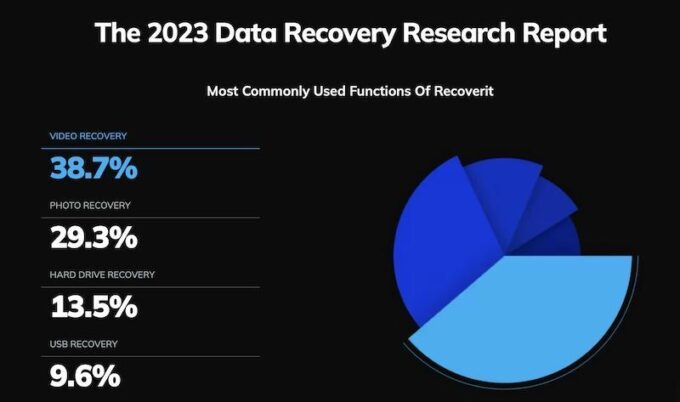Part I: Is Video Recovery Possible?
Part II: How To Recover Lost Videos Using Wondershare Recoverit
Part III: Tips To Avoid Video Loss
Part IV: Case Studies and Success Stories
Part V: Do More with Wondershare Recoverit
Closing Words
Gone are the days when photography and videography were the domain of the elite.
Today, anyone with a midrange smartphone released in the last 5 years can shoot 4K videos for hours, limited only by the storage space on the device! Naturally, videos take a large chunk of storage on everyone’s computers these days.
So, what do you do when a video is accidentally deleted? Is it possible to restore video or have we lost the video forever? Read on to find out!
Part I: Is Video Recovery Possible?
You’d be forgiven to think that video once deleted from disk is gone forever, because most data recovery software on the market are ill-equipped to restore videos and recover videos completely and properly.
However, we’d like to tell you with complete confidence that video recovery is very much possible!
All one needs is specialized video recovery software that knows how to recover videos from disk properly. Video files are generally several megabytes, and good full HD 1080p videos can run into several hundred megabytes.
Movie-length 1080p and 4K videos can easily go into several gigabytes! As anyone who knows about data storage on disk would tell you, that large a video is almost certainly going to be stored in fragments scattered all over the disk, the location of which is known only to the file table (operating system).
If for any reason the video is deleted or the file system becomes corrupt, we need a video recovery software that can piece together all those fragments properly and restore videos completely.
Part II: How To Recover Lost Videos Using Wondershare Recoverit
Wondershare Recoverit is a data recovery software designed with emphasis to video recovery wherein its special video recovery mode is able to piece together video fragments from all over the disk into one cohesive video.
It can recover videos from SD cards, internal storage, external storage, practically any storage media attached to your computer and can do it in just 3 easy steps.
II.I: Details About Wondershare Recoverit
What makes Wondershare Recoverit the most recommended data recovery and video recovery software on the internet?
– Recoverit is the only data recovery software to recover data from any possible storage source.
– Recoverit is the only data recovery software to support over 1000 file formats.
– Recoverit is the only data recovery software to support over 500 data loss scenarios!
What Does All This Mean For Me?
What the above 3 points mean for you is that Wondershare Recoverit is the only data recovery software that you can use without worrying about support for the location where you lost data, whether the file format will be supported, and whether the software supports recovering data the way you lost it.
In short, no matter how you lost your data (data loss scenario), no matter where the data was lost from (storage media) and no matter the type of file that was lost (file format), Recoverit is the single data recovery software for all your needs.
II.II: Steps To Recover Videos Using Wondershare Recoverit
Step 1: Launch Recoverit and click Enhanced Recovery under Video/Photo Restore.
Choose a location to scan and you will get popular video formats to choose from in a popup.
MP4 and MOV are selected by default as they are the most common video formats. You can deselect them and/ or choose other formats, too.
Step 2: Click Start and the software starts a simultaneous Quick and Deep Scan. Recoverable videos are shown as follows.
FILE PREVIEW FEATURE
Before you save a video to disk, you can preview it to see if it is the right one.
If this is the file you want to recover, click Recover at the bottom, choose a path to save, and click Recover again.
Step 3: When not in Preview, you can select multiple videos you want restored at once and click Recover at the bottom to get the same file path dialog box as below.
Choose the path and click Recover, and you’re done!
Part III: Tips To Avoid Video Loss
Nobody likes losing data, especially something so precious as photos and videos. Here are couple tips to help you avoid instances of video loss.
Tip 1: Make Copies
When you have multiple copies of your data, if one gest destroyed, you can simply use the other. That way, you have not lost the data.
However, since this is data, we need to make sure that our backup copies are regularly updated. The backup is only as good as the last time you backed up! All data after that date could potentially still be lost!
Tip 2: Handling Storage Media
Storage media, especially external storage media such as external hard disk drives, solid-state drives, USB flash drives and even the rugged, seemingly indestructible SD cards can have their data corrupted if you handle them wrong.
- Never store storage media (and any electronics item, for that matter) under direct sunlight, or leave it in the car, or in a place near heat and moisture/ humidity.
- Always eject external storage media from the operating system first before removing them physically from the computer.
Part IV: Case Studies and Success Stories
Wondershare Recoverit is a data recovery software for everyone, and everything. This means that users can use it to recover anything from anywhere, period.
Also, the software is regularly developed and kept updated with support for the latest advancements in the technology sphere so that users on the latest hardware can harness the full power of their hardware in their data recovery software, too.
Wondershare has taken giant strides in the development of Repairit in 2023, and users can read case studies and success stories along with other insightful information in the full annual report 2023, available on the Wondershare website.
Part V: Do More with Wondershare Recoverit
Why didn’t Wondershare name the product Wondershare Video Recovery?
That’s because Wondershare Recoverit is more than just a video recovery tool. Recoverit is an all-purpose data recovery tool for everyone.
Here’s what Recoverit can do for you:
- Recoverit can recover documents regardless of document format.
- Recoverit can recover audio files regardless of audio format.
- Recoverit can recover videos regardless of video format.
- Recoverit can recover photos regardless of image format.
- Recoverit can even repair corrupted videos!
And, Wondershare Recoverit can do all of the above from any storage media, irrespective of how the data was lost! For the price of 1 tool, you get the Swiss-army knife of data recovery tools.
Closing Words
Wondershare Recoverit is the best data recovery software for everyone who wants to recover lost and deleted videos, recover deleted photos, recover accidentally deleted songs, accidentally deleted documents, or practically any other file lost or deleted from any disk, no matter internal or external, and regardless of how the data was lost.
It is one tool for every kind of data recovery, giving users the ultimate data recovery experience for complete peace of mind.