In the digital age, our online activities are often tracked more closely than we might realize.
Two key players in this scenario are Fingerprint Browsers and Antidetect Browsers. This article explores how these technologies shape our online experience and what they mean for our privacy.
What is a Fingerprint Browser?

The Evolution of Digital Fingerprinting
Digital fingerprinting has evolved significantly over the years. Initially, it was a basic tool for websites to remember user preferences and login details. However, as technology advanced, so did the capabilities of digital fingerprinting. It became a sophisticated means of tracking, often used for targeted advertising, security measures, and even governmental surveillance.
Real-World Examples of Digital Fingerprinting
- Advertising Networks They use digital fingerprints to create detailed user profiles, serving personalized ads based on browsing history and preferences.
- Banking and Finance Financial institutions use it to detect and prevent fraudulent activities by recognizing familiar devices.
- Governmental Use Some government bodies may use digital fingerprinting for security and law enforcement purposes.
Challenges Posed by Digital Fingerprinting

While digital fingerprinting has its benefits, it also raises significant privacy concerns. The lack of transparency and consent in data collection is a major issue. Users often have limited knowledge about what information is being collected and how it’s being used. This opaqueness poses a challenge in an era where data privacy is a growing concern.
How Do We Encounter Fingerprint Browsers in Daily Life?
Every time you browse the internet, you’re likely being fingerprinted. This happens in several ways:
- Online Shopping: E-commerce sites use digital fingerprints to recognize return visitors, streamline the shopping experience, or detect potential fraud.
- Social Media: Platforms like Facebook or Twitter gather data to tailor content and ads to your preferences.
- News Websites: These sites may use fingerprinting to understand reader demographics or enforce paywalls.
- Streaming Services: Services like Netflix use digital fingerprints to provide personalized recommendations and prevent account sharing or piracy.
The Impact of Digital Fingerprinting
What are Antidetect Browsers?

Antidetect browsers are designed to combat digital fingerprinting. They mask or alter your digital fingerprint, making it harder for trackers to identify you. These browsers can change data points like your IP address, browser type, and system fonts, creating a more anonymous browsing experience.
Why Use an Antidetect Browser?
- Privacy Protection: They offer a higher level of privacy by preventing trackers from building a detailed profile of your activities.
- Security Against Tracking: Antidetect browsers can protect against certain cyber threats that rely on fingerprinting for malicious activities.
- Access to Restricted Content: They can bypass geo-restrictions and censorship by masking your actual location and device information.
Popular Anti Detect Browsers
- Tor Browser: Known for its strong privacy protections, Tor routes your internet traffic through multiple servers to obscure your identity.
- Brave Browser: Offers various privacy features, including fingerprinting protection.
- Ghostery Dawn: Focuses on blocking trackers and ads, enhancing both privacy and browsing speed.
- GoLogin: This antidetect browser allows users to control and manage multiple online profiles while offering features to prevent digital fingerprinting. It’s particularly useful for those who need to operate multiple accounts without being detected by automatic systems.
To expand the article “How We Encounter Fingerprint Browsers in Our Daily Lives and What Antidetect Browsers Are For” to a length of 1000 words, let’s delve deeper into the subject matter, adding more context, examples, and detailed explanations to the existing sections.
The Rise of Antidetect Browsers
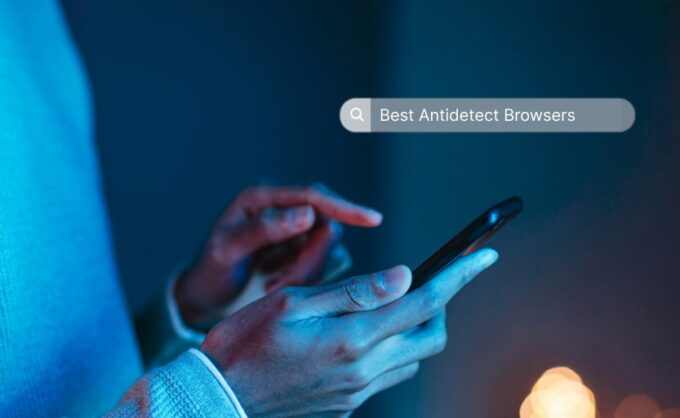
In response to these challenges, antidetect browsers have gained prominence. They offer an alternative to those concerned about their online privacy, providing tools to obscure or alter the digital fingerprints that are used to track users.
How Antidetect Browsers Work
Antidetect browsers function by masking or altering the identifiable characteristics of your device. This can include changing the user agent, obscuring IP addresses, and even altering hardware details transmitted to websites.
The Advantages of Using Antidetect Browsers
- Enhanced Privacy By masking digital fingerprints, these browsers prevent websites from building extensive profiles of user activities.
- Avoidance of Targeted Advertising They help in reducing the amount of personalized advertising, which is often based on tracking and profiling.
- Protection Against Cyber Threats By making it harder to track users, these browsers can also protect against certain cyber threats.
Ethical and Legal Considerations
While antidetect browsers offer privacy benefits, they also raise ethical questions. For instance, they can be used to circumvent legitimate security measures or access content in violation of copyright laws. It’s important for users to understand the legal and ethical boundaries when using these tools.
Future of Online Privacy
As digital fingerprinting technology continues to evolve, so will antidetect browsers. The future of online privacy may see a continuous cat-and-mouse game between tracking technologies and privacy-enhancing tools. The balance between personal privacy and the legitimate needs of websites for data will remain a key area of debate and development.
Conclusion
In conclusion, while fingerprint browsers are a ubiquitous part of our online lives, playing a significant role in how businesses interact with consumers, they also raise important privacy concerns. Antidetect browsers emerge as a valuable tool for those seeking more control over their digital footprint. Understanding these technologies is crucial in navigating the ever-evolving landscape of internet privacy.
FAQ
Is digital fingerprinting legal?
Yes, but it’s subject to data privacy laws which vary by region. GDPR in Europe, for example, has strict rules about user consent.
Can fingerprint browsers see my personal data like passwords?
No, fingerprinting typically involves collecting device and browser information, not personal data like passwords or credit card numbers.
Are antidetect browsers completely anonymous?
While they offer enhanced privacy, no browser can guarantee complete anonymity. Users should combine them with other privacy tools and practices.
Do antidetect browsers affect website functionality?
Sometimes, as they can block scripts and trackers that are necessary for certain website features.
Is using an antidetect browser legal?
Yes, using an antidetect browser is legal, but it’s important to use them responsibly and ethically.









