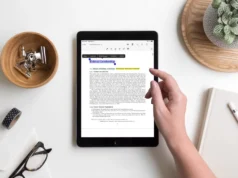Nowadays, the average person is using PDFs for everything from work to personal documents. Not only are they easy to share, but they’re also searchable. However, sometimes you may need to extract PDF pages or combine several separate PDFs into one. Here take a look at some of the reasons why you might want to do this:
1. You Need to Send Only Part of a File
If you have an important document that you need to distribute but want to send only a few pages at a time, then extracting those pages from the PDF is your best option. Not only does this save time and effort by not having to scan each page individually or print them off separately, but it also means that all recipients will be able to access the same information without waiting for another email containing another set of documents.
You can extract pages from any type of file using a PDF extractor tool. The software lets you choose which pages you wish to extract before sending them as individual files in any file format including DOCX, JPEG, and TIFF. This means no more waiting around while someone else scans each sheet before attaching them again to an email – simply use this method instead!
2. You Have a Scanner That Creates Individual PDFs for Each Page, and You Want to Combine Them into One PDF
If you have a scanner that creates individual PDFs for each page, and you want to combine them into one PDF, there are two methods available: Adobe Acrobat Pro and PDFCombiner. If you’re using an older version of Adobe Acrobat, there’s also a third option—Acrobat Service Pack 3 (SP3).
3. You Want to Make a Branded Template

A branded template is an essential component of any successful marketing campaign. Brand consistency is the best way to ensure your message stays consistent across all channels, and a branded PDF template can be used in multiple ways.
You can create templates for sales materials like proposals and contracts, which will help you keep track of what information needs to be included when you’re creating these sales documents.
4. You Want to Put Related Content Together in One PDF
If you have multiple PDFs that are related but not necessarily in the same format, combine them into one document. For example, if you have several documents from a meeting over a day and they’re all PDFs, this is an ideal situation for combining them into one file.
You could also use this method if your company has several loose-leaf binders filled with important data and would prefer to keep everything in one place digitally (and make sure it’s easier for employees to find).
Hopefully, this guide has helped you understand why extracting pages from a PDF is such an important feature in Acrobat DC. The ability to extract pages from a PDF can save you time, make your documents more customizable, and help you easily combine related information into one document.
The key takeaway here is that if your work involves any conversion or modification of documents or images, then extracting pages from a PDF should be part of that process!
Alternatives to Extracting Pages from a PDF

When you need to extract pages from it, it is important to consider the alternatives. There are some options that do not require extracting pages from the PDF and can help you achieve the same results. These include:
- Splitting PDFs into separate documents,
- Combining multiple documents into one document,
- Compressing large ones to reduce file size, and
- Converting PDFs into other formats.
Splitting it allows you to create separate documents from an existing document. This is useful when you only need specific sections of the document instead of the entire thing. You can also use this feature if there are unnecessary components in the original file that aren’t part of your goal.
Combining multiple documents together creates one large document that contains all of the different parts in a single file. This eliminates having to reference multiple documents every time you need information and also keeps all information in one place for easy access.
Compressing large PDFs reduces the size while maintaining all of its contents, making files easier to store or send via email or other digital mediums if needed.
Compressed files usually produce digital copies with improved quality as well because they accept larger resolutions without becoming too heavy for computers or compatible devices to handle, thus creating images with better clarity and detail than their source material could provide on its own.
Finally, converting your PDF into other formats allows for greater compatibility with different applications and easier editing capabilities if needed in future projects/presentations (e.g., turning a PDF into an Excel or Word document).
Converting allows users to further manipulate created content according to their specific needs or preferences instead of being limited by tools offered on traditional word processing programs like Microsoft Word or Google Docs for example.
Conclusion

Ultimately, extracting pages from a PDF is an essential skill to possess if you handle large documents. Seamless page extraction speeds up the document processing workflow by letting you make important edits quickly and efficiently.
Knowing when PDF page extraction is necessary and how to extract pages properly can make all the difference in maintaining a productive workflow.
When used properly, desktop tools or online solutions can extract pages from any type of PDF format in mere seconds. As long as the tool you use follows security protocols, it will be able to offer total protection of your uploaded documents while delivering quick results without compromising quality –– regardless of how many pages Contain in your documents.