Computers are getting more complicated every day. In the past, it was pretty easy to fix a computer error as there weren’t many things that could go wrong. However, that has changed, and computers are now everywhere around us.
In fact, the term computers applies not only to desktop computers but also to laptops, mobile phones, tablets, and more. However complicated, computers still have some common problems you could solve by yourself, without the need to seek professional help.

Let’s take a look.
Speed Up Your PC
If your PC has been sluggish lately, it is probably overburdened with a lot of programmes running in the background. Also, your hard drive could be full. Luckily, there are many useful programmes, such as CCleaner, which are free to download and use. They can help you dispose of unwanted files. Furthermore, CCleaner could help you remove duplicate files and even fix your registry. Therefore, make sure to search for an adequate ‘cleaning’ software and start cleaning the mess.

BSOD
BSOD stands for the Blue Screen of Death. It is the infamous blue screen with white characters that your computer displays when something is wrong. Depending on the nature of your problem, you can either solve it by resetting your PC (by clicking on the reset button) or by replacing a RAM memory module which is often the cause of BSOD.
Replacing your RAM is a very easy process, but it requires you to buy an adequate module which needs to fit your motherboard. However, you have to be very careful with BSOD and ask for help if you cannot find a solution to this problem on your own.
Spyware Removal
You’ve probably encountered this type of problem. It is usually manifested by an annoying pop-up message which suggests you buy some kind of virus-removal software and says your computer is under threat. You probably knew right away that something was not right, and you were right all the way.

There are a lot of programmes which can do more harm than good, so you need to be careful when selecting what to install. Fraudware, spyware, and other malicious pieces of software can be dealt with if you install a good anti-virus programme. In this case, make sure to stick to the famous ones such as Norton, Avast, Kaspersky, ESET NOD32, or AVG.
Wi-Fi Network Problems
Wi-Fi is sometimes very unstable, but there is one simple trick that works in most cases. All you have to do is reset your router and wait for it to turn on once again. If that doesn’t work, chances are that your network provider is currently experiencing some issues, so the next logical step is calling the customer support team and asking them for help.
Apps Won’t Install
If you cannot install a number of different programmes on your computer, you should check your operating system version. New programmes are usually compatible with the up-to-date OS. In that case, all you have to do is find a way to update your system, which is a very straightforward procedure when it comes to Windows.
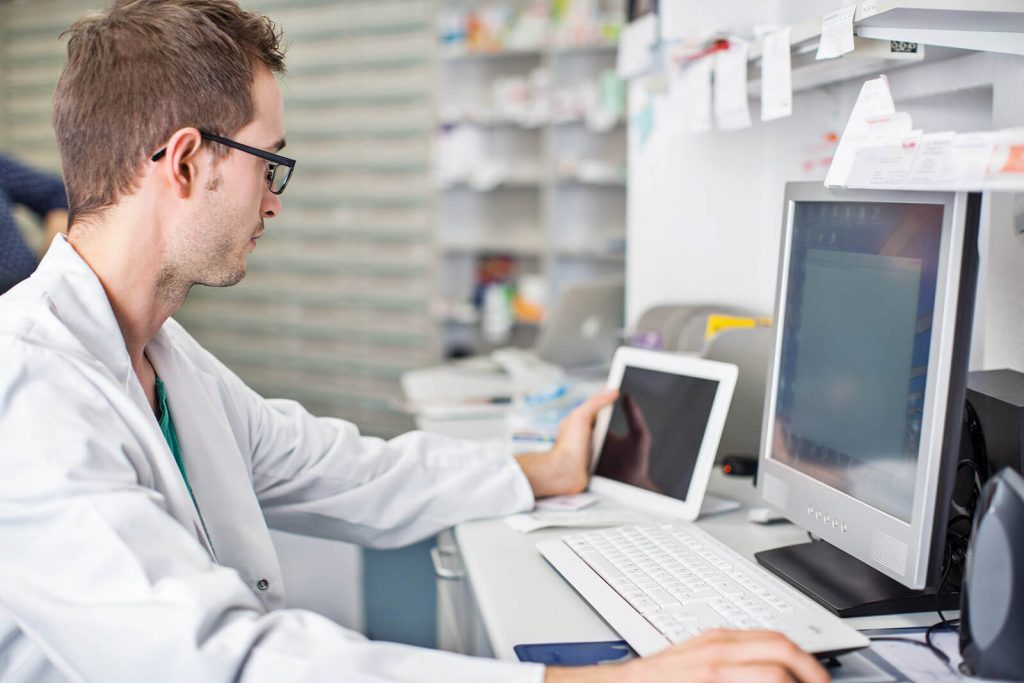
If the problem persists even though you updated your system, make sure to check your configuration as there is a possibility that your hardware is outdated. Therefore, all you have to do is to find out whether the programmes you want to install are compatible with your hardware. If that doesn’t help, maybe you should contact IT professionals and ask them for help.
What to Do when You’re Stuck?
Some problems are very difficult to solve, and the only way to make our computers run well again is to contact professionals, such as Tech Brain, and ask for assistance or guidance. Oftentimes, it is much better to call someone who is knowledgeable and could help us out than to try to solve the problem ourselves and create an even bigger mess.
Conclusion
To sum up, if your computer-related issue is not on the list from this article, you should see whether it is difficult to fix. The level of difficulty is directly related to your knowledge about computers. However, the issues listed here can be solved by the vast majority of computer users, even those who have very little experience of using computers. If you managed to find a solution to your problem by reading this article, we are glad we could help!










