Encountering errors when trying to access certain websites is common. They usually occur due to various reasons and are mostly pretty straightforward to solve.
However, despite it being a common issue, it should be addressed immediately. If there’s a prolonged error on your website, it can negatively affect your SEO and user experience.
If your website keeps loading but never opens or if it displays an error message and doesn’t let you view the web page, the first question you need to ask is whether the website is down only for you or everyone else too.
If your server is still up and running, there might be other reasons why your website is inaccessible.
This article will provide six of the most common reasons why a website can’t be accessed. I’ll also provide six simple ways for you to get the website back up and running.
Let’s get started.
Reasons Why Your Website May Be Inaccessible

There are various reasons why your website can become inaccessible to both you and your visitors.
A prolonged downtime can cause adverse effects to your SEO, so it’s vital that you know some of the critical factors that might be responsible for the website’s downtime. That way, you’ll know what to expect and how to solve them promptly.
Let’s take a look at the primary causes.
Hardware Issues
The first likely factor that can result in a website becoming inaccessible is usually hardware problems. Why is this the first potential cause you need to check out? Because over 55% of website downtime experienced by minor to medium businesses with an online presence are caused by hardware failures.
Some hardware failure scenarios that can affect your website are having a power outage and not having backup generators to keep the power running. Or configuring the hardware not correctly, so it fails to function.
DNS Problem

DNS issues are crucial enough that they can lead to your site becoming inaccessible. Even with the slightest issue with DNS, like a misspelled name server, your website can experience downtime.
There are a variety of potential DNS problems, so you must take enough time to check your DNS, identify what’s wrong, and eliminate it.
One example of a DNS issue is outdated IP addresses. Your browser and computer often keep the IP addresses of the websites you visited in the past. When there are changes to the website, like moving to different servers, an error on the webpage called dns_probe_finished_nxdomain will appear. Don’t worry! You can find the solution here.
Luckily, you can quickly fix this issue by flushing your DNS cache, so it’s renewed.
DDoS Attacks
As the name suggests, Distributed Denial of Service (DDoS) attacks are when a hacker takes over many devices and uses them to send multiple requests to your website.
The massive amount of requests and information will disrupt your website, causing the server to become overwhelmed and ultimately lead to your website crashing and becoming inaccessible.
This problem is even more apparent when you share a web server with other users. If one website suffers from a DDoS attack, the entire server will be affected, and you can’t do anything about it but wait until the problem is solved by your hosting provider.
To prevent or minimize the effects of DDoS attacks, there are a few solutions you can do:
- Use DDoS mitigation tools
- Use a content delivery network (CDN)
- Upgrade your hosting plan to VPS, cloud, or dedicated hosting
Malicious Hackers
Hackers are dubious individuals that can render your website inaccessible for various reasons. It may be due to financial reasons or just for their self-satisfaction that they can do so.
They will scan websites and look for any security vulnerabilities by using bots. If a weakness is found, the hacker will exploit it to the fullest extent. They can launch various attacks like inserting malicious code, conducting attacks like DDoS or man-in-the-middle attacks.
This is why the security protocol of your website is vital. Ensure that you have firewalls, SSL certificates, multi-factor authentication, and other security measures installed on your website.
Lapse In Maintenance

Suppose you use a web hosting service or a CMS. In that case, you’ll be bound to have regular maintenance to keep your website’s hardware and software components in great working order and fix any potential security breaches found.
Failure to have regular maintenance of your website can result in hackers finding loopholes in your website security, causing it to be inaccessible or crash.
This is why you should not delay or compromise on regular maintenance. Whenever a maintenance issue is raised, you should promptly allow it. While this does result in some downtime, it’s better compared to getting exposed to unwanted attacks.
CMS Problems
Content Management System (CMS) problems are also a cause of concern for your website becoming inaccessible. While this doesn’t happen often, the possibility is still there.
For example, you built a website using WordPress, and you already have some plugins installed. When you add another plugin, it may not be compatible with either the theme or other plugins. This can result in your website malfunctioning and experiencing some downtime.
Luckily, the easy solution is to simply uninstall the new plugin and revert to the previous settings.
How To Check If Your Website Is Down
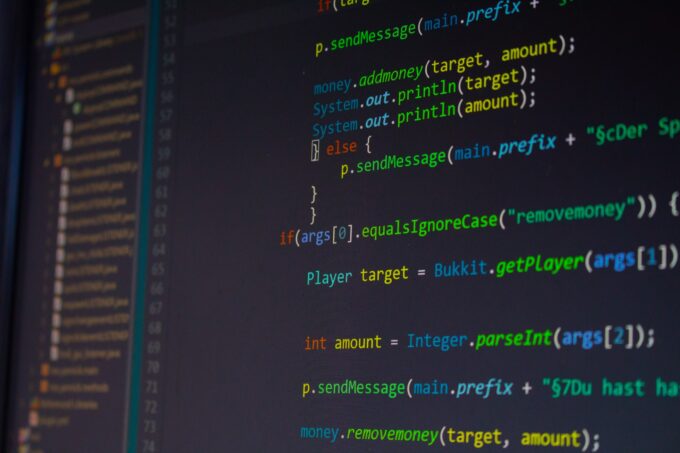
If your website is not loading when you try to access it, it doesn’t necessarily mean it’s down. It may simply be that you can’t enter it, but everyone else can.
To see whether your site is inaccessible by everyone else, use a monitoring tool like Down for Everyone or Just Me.
If, for some reason, it doesn’t provide a coherent result, here are some other steps you can take:
1. Try accessing the website from another web browser
A quick way to eliminate some potential problems is to open the same website on another web browser. This way, you’ll know if the problem lies with the browser or somewhere else.
2. Try opening the website from a different device

If you tried opening the website from your laptop with your home’s internet connection, try using your mobile phone. If the website opens on your mobile phone, that means the problem is with your laptop.
3. Temporarily disable your antivirus software
Your antivirus software may be preventing you from entering the website. Try to disable the antivirus temporarily and load your website again. If the problem persists, that means it’s not the antivirus.
4. Delete your browser cache

There might be cached files that are interfering with the browser’s ability to access your website. By removing the cache, the browser should be able to download the web pages again.
Simply head to your browser’s settings page, and there should be the option to delete cached files.
5. Use another DNS server
The existing DNS server might’ve flagged the website as dangerous or might have bad entries that deny any access to the website even though it’s completely safe.
Luckily, there are various free DNS servers you can pick to see whether DNS is the reason why your website is inaccessible.
6. Scan your device for malware

A virus or other malicious software can also halt your access to the website. So use your antivirus software and run a scan on your device. If any malware was found, swiftly delete it and go back to your website to see if you can access it now.
Conclusion
Encountering the issue of your website becoming inaccessible is not a rare occurrence. Eventually, it happens to most websites. However, you need to quickly resolve it before it negatively impacts your business.
Thus, here are six of the most common reasons why your website may not be accessed. Let’s recap:
- Hardware Issues
- DNS Problem
- DDoS Attacks
- Malicious Hackers
- Lapse In Maintenance
- CMS Problems
And I’ve also provided six simple ways to get your website up and running again. Those are:
- Try accessing the website from another web browser
- Try opening the website from a different device
- Temporarily disable your antivirus software
- Delete your browser cache
- Use another DNS server
- Scan your device for malware
All that’s left to do now is for you to use monitoring tools to regularly check whether your website is available for access or not. Remember that if the website is down for you, it might not be down for other users and vice versa. So make sure to check the reason why thoroughly.









