Every business should be concerned with the level of security that is built into the applications and services they use – especially with the track record widely-used services such as Facebook and WhatsApp have of protecting their customer’s privacy. Of course, these are not the kinds of products mostly used in business, but it is still an important consideration. TechQuarters are an award-winning IT Support provider, we spoke to them and they provided some important advice for businesses of all sizes.
One of the most popular software solutions for business, with a good track record for security, is Microsoft’s Modern Workplace. For those who do not know, the Modern Workplace, is Microsoft’s term for a collection of cloud-based applications and services aimed at businesses. It starts with Microsoft 365 – the standard set of Microsoft products, including Windows 10, Office, Teams, SharePoint and OneDrive.
As well as all of these products that you’re probably already familiar with, you also have included the Enterprise Mobility + Security (EMS) suite. EMS is Microsoft’s intelligent mobility management and security service which harnesses the infrastructure of Azure – Microsoft’s cloud computing platform. The features of Enterprise Mobility + Security are:
Identity and Access Management

Identity and access management is where you implement policies and digital solutions that allow you to identify and authenticate user access to IT resources. It also enables you to control access – for example some users may require access to all IT resources as part of their job, whereas other users may only need access to a handful of resources, or even one. This is where you would want to be able to control the level of access each user has. With Microsoft 365, identity and access management is achieved using Azure Active Directory.
Threat Protection

EMS also gives you access to a range of threat protection tools. To start with, there is Azure Sentinel – which provides Security Information and Event Management (SIEM). Sentinel provides a bird’s-eye view across all endpoints – from devices, to user profiles, apps, email, data, and workloads. It collects data across your entire infrastructure and presents it to you in a clear format. It can also use analytics on the data to detect previously undiscovered threats.
In addition to this, it can also actively investigate threats – using AI, it can hunt suspicious activity at a wide scale. Next is Azure Defender, which works to protect your infrastructure against threats. It primarily functions by protecting data, servers, virtual machines, and workloads that are hosted in Azure. If your organisation uses Azure for hosting, this will be especially useful for you. This service works to secure your cloud-based infrastructure.
Then you have Microsoft 365 Defender, which can seek out and detect potential threats. This is your Cross-layer Detection and Response (XDR) service. It works similarly to Azure Sentinel, however where Sentinel is aimed to detection across the whole of your infrastructure, Microsoft 365 Defender is much more targeted. In this way, it can go much deeper in terms of detection and responses to threats. Microsoft 365 Defender primarily works to secure your end-users.
Information Protection

Microsoft’s Information Protection and Governance service helps you safeguard data in the cloud, in apps, and in endpoints. This protection is built into all the apps and services included in Microsoft 365, as well as other products such as Power BI, Edge browser, and Windows 10 devices such as Surfaces – moreover, you can extend this protection to certain third-party apps and services.
With this service, you can easily keep track of sensitive information across the whole of your enterprise. Microsoft’s Information Protection and Governance is very easy to manage – you can configure and manage policies, and view data insights from any part of your infrastructure from the Microsoft 365 Compliance centre.
Cloud Security

If your organisation has adopted a cloud-based infrastructure with Microsoft 365, there are certain risks and threats that you will have to consider, which are specific to cloud services. Luckily, Microsoft 365 includes some key Azure services to combat these threats.
Firstly, you have the Azure Security Centre, which gives you a comprehensive look at your security and compliance. There is also Microsoft Cloud App Security – which allows admins to control data travel, control user access to apps and resources, and protect sensitive information within all of your cloud apps.
Microsoft Endpoint Manager
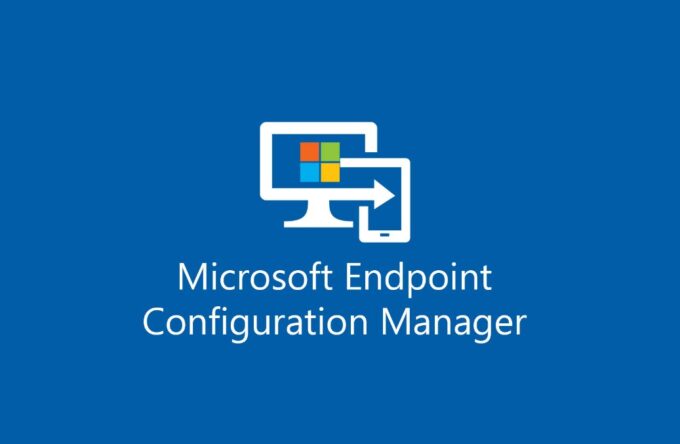
Also included in both EMS and Microsoft 365 is Microsoft Endpoint Manager. This is a unified endpoint manager – which means it can manage all available endpoints, including smartphones, tablets, laptops, printers, Internet of Things devices, and wearable devices. These can all be managed and protected by your organisation with the use of Endpoint Manager.
Enterprise Mobility + Security is the primary security service that you get with Microsoft Modern workplace. But there are other services that will also increase the security of your IT infrastructure. For example, you also get SharePoint with Modern Workplace. SharePoint is a highly configurable cloud platform that is primarily used for document management and storage.
SharePoint tends to be used as company-wide storage. It is cloud-based, which means that anyone in the company can access it from anywhere that has a secure internet connection. The underlying benefit of this way of storing company data is that it is completely centralised.
A significant risk factor in data leakage within companies is actually when users lose track of where all their documents and data has been stored – this can also be exacerbated by employees using personal devices for work – however, as mentioned earlier, this can be managed using Microsoft Endpoint Manager. With SharePoint acting as the primary point of access and storage for company information, it becomes much easier to manually protect data.
So, if you are concerned about making sure your company infrastructure is protected to the highest possible standard, there are few more streamlined solutions than Microsoft 365, and the Modern Workplace. The fact that you get all the apps and services you need for every aspect of your workplace – including security – makes it very efficient.









