Laptops are quick to show signs of wear and tear than most desktop PC’s. Our portable companions can get damaged on the inside as well on the outside, so it’s important that we fix them to prevent any further damage to the hardware. Any issue can cost a lot of money, and failing to fix that issue can lead to more major problems that eventually lead to having to pay more money.
So because of that, in this article, we are going to tell you how to fix the most common issues regarding laptops.
1. Overheating
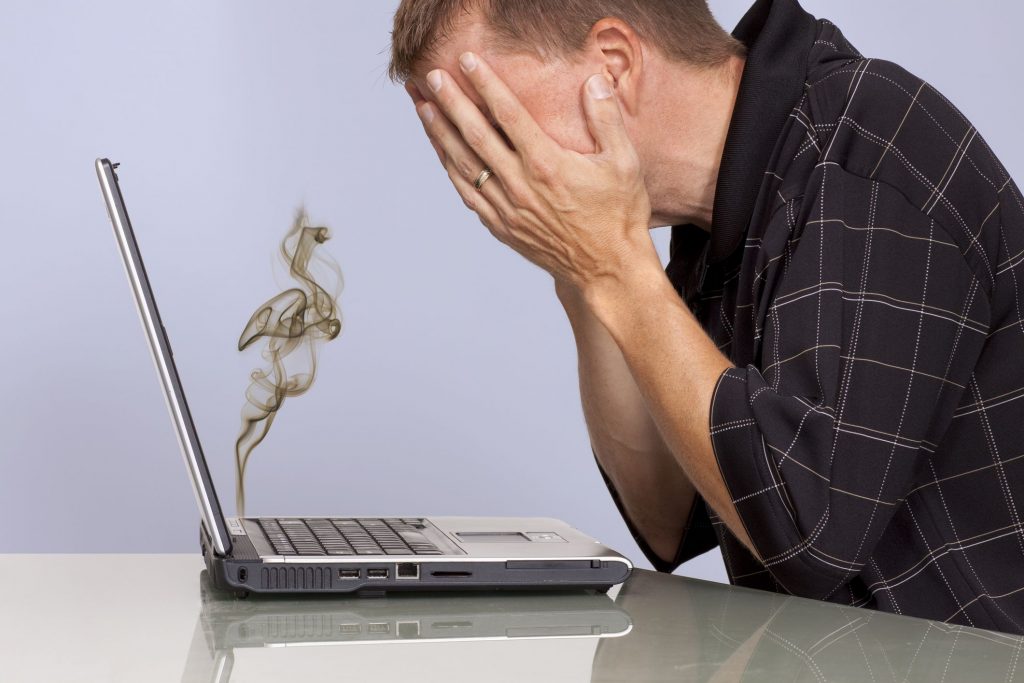
Overheating is a major issue with laptops that lead towards your computer crashing or freezing. Overheating is a major issue that can hinder your laptops performance and cause a total system failure. A well-known fact is that all computers (desktops and laptops) generate a lot of heat. But desktop PC’s have fans on the CPU and GPU that prevent overheating, while laptops have a small fan that doesn’t really help that much. The reason most laptops overheat is because of dust clogging the air vents. This can deprive your laptop off the essential cold air that is used to cool your CPU. Overheating in laptops is a major problem in Singapore, so we are going to tell you how to solve this problem without spending money at all. The most common solution to this problem is to clean out the air vents, put some kind of filtered material over the inhalation vent, or update the BIOS to the latest version. If you want to know more about the problem of overheating in laptops, click here.
2. Slow Hard Drive
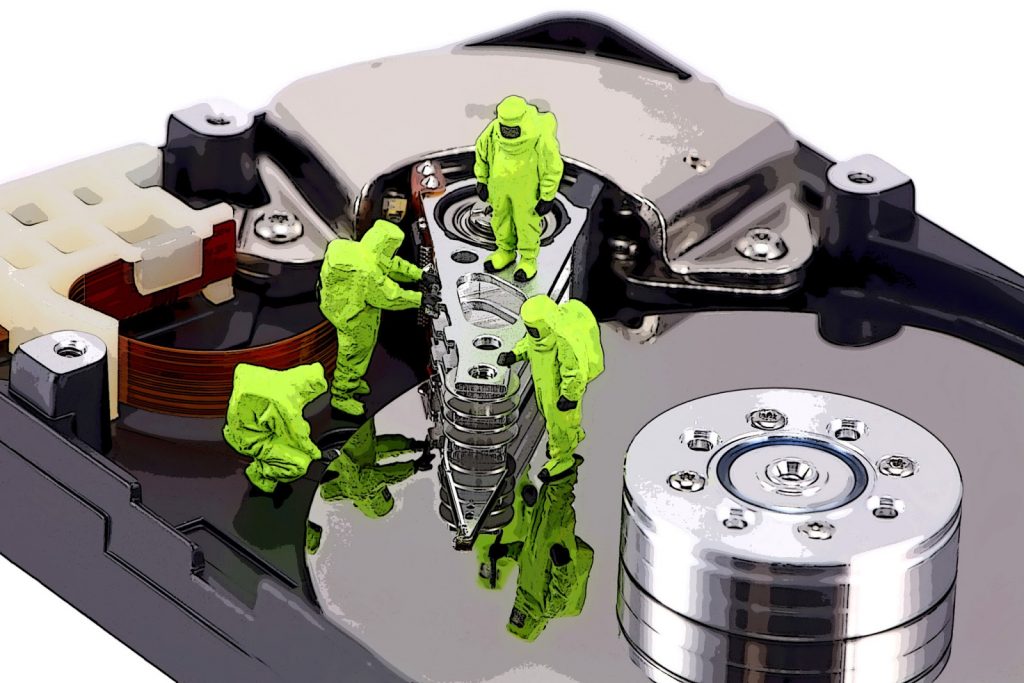
A slow hard drive can be detected by your programs loading slowly and files transferring slower than usual. A slow hard drive can hinder your laptop’s performance by requiring more time to sift through data fragments and bad sectors. This problem can be solved very easily if you understand how hard drives work. The solution to this problem is to run a full disk diagnostics and disk defragmentation. Failing to do this can cause your hard drive to malfunction, resulting in corrupting all files on the drive itself. This can be very bad as there might be important information about that hard drive that will be lost forever. You can solve this problem by using the built-in Windows tool called Disk Defragmenter.
3. Battery Problems

Another common problematic area of the laptop is the battery. The most common problem surrounding laptop batteries is that the battery won’t hold a charge. As most laptops use lithium-ion batteries, through time these batteries tend to lose the ability to hold a charge. Without our batteries, we cannot use the laptops without the charger being inside the laptop. Without the battery, we cannot take the laptop wherever we want without the cable being plugged inside. The solution to this quite common problem is to replace the battery itself. There is no cost-effective method of replacing the battery as a new one would definitely be required to purchase. Once you’ve purchased the battery, you will need to pop out the bottom back of the laptop, take out the battery, place the new one, and you’re good to go.









