Whether a memorandum or minutes of a meeting, documents are essential in every business. As such, a robust document management system can help organizations protect critical business data, and enhance information access and sharing. In some instances, such documents can be useful in specific litigation processes.
Businesses can personalize messaging, special offers, images, files, and more depending on brand considerations, customer preferences, and business requirements. Applications and software solutions enable businesses to manage and customize the delivery of mail, email, text messages, and automated certified mails.
Furthermore, securing approvals, tracking documents, and producing reports are all possible in real-time. According to Nordis Technologies, the right applications give businesses unparalleled power and superb speed to build, change, and execute electronic billing statements, paper files, and other documents.
These days, businesses, regardless of size, should work to transition from paper files to digital files, and automate their document management processes. There are few factors that need to be considered in creating an efficient document management system. Below are few of the strategies that can help organizations arrive at one.
Learn How To Choose The Best Document Management System
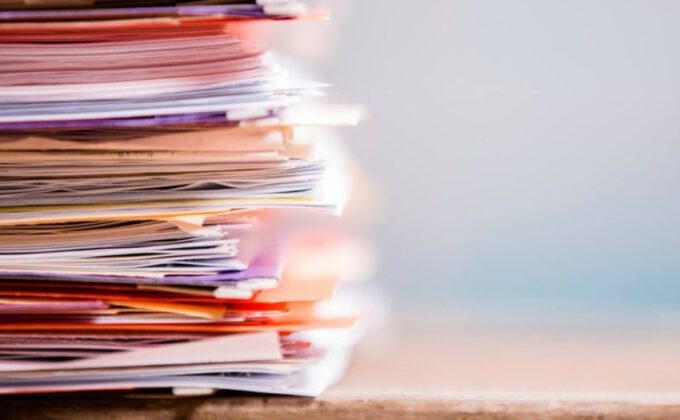
A document management system pertains to an automated software program that helps businesses organize, capture, digitize, tag, secure, approve, and finish tasks relating to business documents or files. This document management solution stores data in the cloud or over the internet. By using an advanced document management software program, businesses can manage high-volume paper or documents using automation processes, saving so much time, effort, and resources.
This is the key to finding the most ideal system for your business. To identify which one works best for your enterprise, a good rule of thumb is to opt for a software that’s easy to use and provides document control. A system that you can integrate with other applications, lets you create and convert digital files, and, then, store them properly, and one that allows you to recover lost or deleted files is best.
Multiple business setups have various document management needs. Specific requirements for your business would need the following considerations:
- The scale of and nature of your business operations
- The type of data that needs to be managed
- How these documents will be used
- Frequency of access and security levels
- Whether you can do it internally or need to outsource
Automate Document Creation
Automation is the result of advanced IT research and development, honed through the years by experts. Now, automation is a market in itself, involving complex software programs and applications. As much as automation is a complex process, developers create easy-to-use features, tutorials, and learning guides to make less tech-savvy users easily adapt to these new systems. Hence, more and more businesses are embracing automation.
Creating digital documents is the first step in the document management system. An organization’s existing software is key to this initial task. Depending on the type of business document you’re making, you can either use a document template or start on a blank slate.
There are various automated document creation software available, which are most useful when creating business documents that require repetitive entry of information. Automated document creation helps businesses organize templates to digitize the production of important business documents, such as invoices and contracts.
At this stage, you can also assign the access levels for the document. A document management policy can help you or a database in-charge to determine who can view, edit, and print the electronic document. This makes business documents more secure.
Consider A Digital Mailroom

This is typically done by a third party, who’s assigned to monitor your business’s physical and electronic mails. Converting physical mail involves your business renting out a post office (P.O.) box, with this box being checked by an outsourcing company of your choice. The company will take out your mails depending on your desired interval—either hourly, daily, weekly—and, then, will be taken to a secure facility.
These mails are then converted into digital format and forwarded to your business for further handling. The digital mailroom for electronic mails works in the same way, minus the paper. Your outsourcing partner will monitor your email inbox constantly. Whatever type of email your business receives, it’ll be segregated by separating attachments from the main body and converted to the right format that’s ideal for your company. The converted data will then be sent to the file systems in charge for the next steps.
Use Document Imaging
Document imaging has been around for several years and is currently an essential part of any automated document management system. Some decades past, paper documents were captured via microfilm to allow digital storage and save physical space. Fax machines also operate through the principle of document imaging, such that documents are sent to far and distant shores by replicating them.
For most businesses, document imaging is mainly done in the form of scanners, which can convert a paper or digital file into different formats. Document imaging is especially beneficial for corporations with high influx of paper documents on a regular basis, for instance, law and accounting firms.
This involves scanning and indexing paper documents based on your office policies. Because it eliminates the need for paper, document imaging is an environment-friendly and cost-saving business activity. In addition, it can make document management a breeze as it streamlines the process.
Have You Tried E-Signatures?

More and more businesses are switching to electronic signatures from the traditional written signatures mainly because of the convenience they provide. Attaching e-signatures to documents is legally acknowledged as they have the same weight as traditional signatures.
Apart from saving time and money by cutting the processing and approval times significantly, e-signatures are also secure and eco-friendly. Various computer software systems allow for the insertion of e-signatures, so your document management systems should allow them, too, in order to streamline business processes.
There are numerous e-signature service providers on the market. If you’re on the fence about availing of such services, head on to online platforms such as jSign to find out more about online signatures.
Use Optical Character Recognition
Unlike document imaging, which merely recognizes a document as an image, an optical character recognition (OCR) software identifies text characters in scanned document images and converts the image into a machine-recognizable text document.
Prior to scanning a document, a bar code page containing customized metadata is attached to it. The metadata contains basic information about the document; including creation date, file name, and other unique identifiers.
A barcode indexer is also attached so that it can easily be indexed by the system. After scanning, the OCR software can facilitate electronic document storage as it allows you to search for your document in the document database.
Ensure Seamless Document Workflow
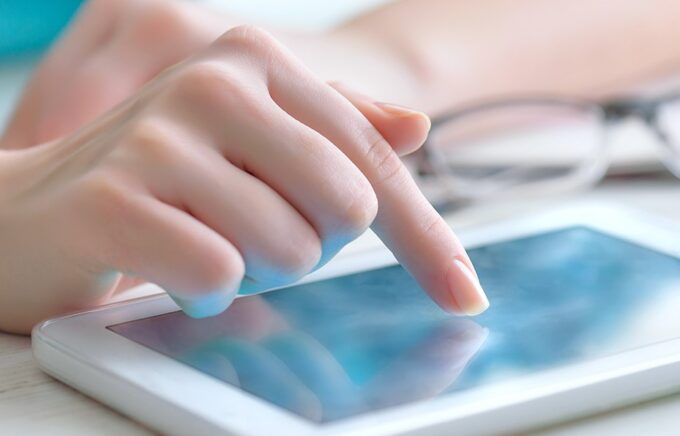
Apart from document creation and storage using various tools mentioned earlier, automating your organization’s document management processes calls for a streamlined document routing, review, and approval processes.
Where document creation can integrate access levels, document workflow can complement security by making sure that the file is forwarded to the persons concerned. In addition, supervisors or department heads can review the document and decide whether to send it back or to forward it, which constitutes either an explicit or implicit approval.
An automated document workflow should also be able to deal with document revisions, for instance assigning back-up approvers when an executive is on holidays, or when there are changes, even after the documents have gone through the entire process.
The Bottom Line
An efficient document management system ensures a simpler way to archive, create, and store business documents. Moreover, it brings with it numerous benefits to your organization.
Apart from reducing errors, a proper system can also enhance operational efficiency by making document access and sharing better. This promotes internal collaboration and trust among internal and external stakeholders. The methods discussed in this article also enables businesses to streamline operations, increase productivity, and, ultimately, reduces the cost of doing business.









