As small businesses increasingly shift their focus to online platforms, they face an unyielding surge of cyber threats that lurk in the digital shadows. These threats aren’t just numbers in a report; they represent genuine risks to customer data, company reputation, and financial stability.
Therefore, understanding and implementing effective web hosting security tips is essential for easing those fears, maintaining a trustworthy online presence, and ensuring smooth operations. If you want to learn more about web hosting, check out https://xenexbd.com/.
This article will explore actionable advice tailored to enhance website protection, guiding owners through the maze of cyber security for websites. With conscious effort and proactive measures, businesses can safeguard their digital environments and foster consumer confidence.
Common Cyber Threats
Websites encounter a variety of cyber threats that can undermine their security and functionality. One significant threat is related to SQL Injections, where attackers exploit vulnerabilities in database by injecting malicious SQL statements. These attacks may lead to unauthorized data access, data modification, or even complete database control. Signs of SQL Injections include unusual database activity and error messages that reveal SQL queries.
Another major challenge comes from DDoS Attacks. These attacks aim to overwhelm a server with excessive traffic, disrupting access for genuine users and significantly impacting business operations. Such attacks can degrade the service quality and drive potential customers away.
It is crucial to recognize that many cyber threats exploit outdated content management systems (CMS), plugins, and scripts. Neglecting regular updates can lead to vulnerabilities, making it easier for cybercriminals to breach defenses. Awareness of these cyber threats plays a pivotal role in crafting effective security strategies.
Security Tips

Strengthening hosting security requires a proactive strategy. Implementing essential measures can significantly reduce vulnerabilities and protect sensitive information. The following tips highlight critical elements for maintaining a secure hosting environment.
Get an SSL Certificate ─ Encrypting Your Connection
Acquiring an SSL certificate is paramount for security. SSL/TLS Encryption safeguards the data transmitted between a user’s browser and the server. This encryption not only enhances privacy but also builds trust, as users see the padlock icon indicating a secure connection. E-commerce sites particularly benefit from SSL certificates, ensuring that customer data remains confidential and secure.
Use Strong Passwords ─ A Digital Gatekeeper
Effective Password Security is crucial for preventing unauthorized access. Users should employ complex passwords that combine letters, numbers, and symbols. Regularly updating passwords and utilizing unique credentials for different accounts can further bolster security. Password managers can assist in generating and storing these strong passwords securely, minimizing the risk of data breaches.
Update Your CMS and Plugins ─ Patching Vulnerabilities
Keeping software updated is a fundamental aspect of hosting security. Regular Software Updates for the content management system (CMS) and its plugins address known vulnerabilities that could be exploited by attackers. Automating updates or setting reminders ensures that the website operates on the latest, most secure versions, thereby protecting against potential threats.
Implementing Advanced Security Measures
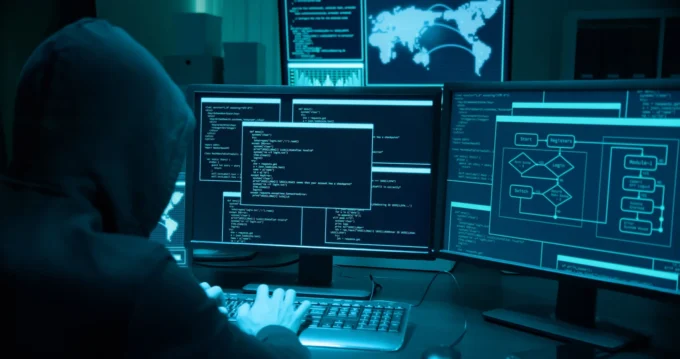
Enhancing security requires the use of robust solutions to protect against increasingly sophisticated cyber threats. Incorporating advanced security measures makes a significant difference in safeguarding sensitive data and maintaining business integrity.
Use Web Application Firewalls (WAF)
Web Application Firewalls serve as essential guardians against malicious attacks. They filter, monitor, and control incoming network traffic to web applications. By analyzing the data packets, WAFs can block harmful requests, ensuring only legitimate traffic reaches the server. Businesses of all sizes can benefit from deploying a WAF to mitigate risks associated with cross-site scripting, SQL injection, and other vulnerabilities.
Malware Scanning and Removal Tools
Regular malware scanning is vital for identifying and eliminating potential threats within a website. These tools continuously search for malware signatures, alerting administrators to intrusions that may compromise the site’s security. Implementing automated scanning processes allows for immediate remediation actions, effectively reducing the risk of data breaches and protecting user information.
DDoS Mitigation Techniques
DDoS Mitigation strategies are crucial for maintaining website availability during potential service disruptions. By employing various mitigation techniques, such as traffic analysis and rate limiting, businesses can stabilize their online presence during an attack. These proactive measures ensure websites remain accessible, safeguarding user trust and business reputation.
| Security Measure | Description | Benefits |
| Web Application Firewalls | Filters and monitors incoming traffic to web applications. | Blocks malicious requests, protects against common threats. |
| Malware Scanning | Identifies and removes malware from the website. | Prevents data breaches, enhances site integrity. |
| DDoS Mitigation Techniques | Strategies to manage and mitigate distributed denial of service attacks. | Ensures availability and maintains user trust during attacks. |
Regular Maintenance and Backups

Regular maintenance and timely backups serve as essential practices for ensuring the longevity and security of a website. Implementation of automatic systems can drastically reduce the risk of losing critical data. The following are key strategies that website owners should adopt to secure their digital assets.
Automatic Daily Backups ─ Safeguarding Your Data
Automatic daily backups ensure that recent versions of the website are available for recovery. In the event of a cyberattack or technical failure, a reliable backup can significantly minimize downtime. These automated systems manage the process seamlessly, providing peace of mind by storing data securely offsite. Various services offer options for website backups that align with specific needs, ensuring flexibility and efficiency.
Monitoring Software Updates ─ A Continuous Effort
Staying updated with software maintenance is critical for preventing vulnerabilities. Operating systems, content management systems, and plugins frequently receive updates to enhance security features. Regularly monitoring these updates helps maintain a robust defense against emerging threats.
Without diligent Software Maintenance, websites become susceptible to breaches, instantly affecting both their functionality and data integrity. User data recovery becomes complex without updated frameworks, further underlining the importance of consistent oversight.
| Backup Method | Frequency | Benefits |
| Automatic Daily Backup | Every 24 hours | Minimizes data loss; quick recovery |
| Manual Weekly Backup | Once a week | Allows for selective data recovery |
| Cloud Backup Service | Real-time | Access data from anywhere; scalable storage |
| Local Drive Backup | Every month | Fast recovery; no internet needed |
Conclusion
Understanding and implementing web hosting security tips is essential for businesses aiming to protect themselves in today’s ever-evolving landscape of cyber threats. A comprehensive website security summary reveals that utilizing measures such as obtaining SSL certificates, employing strong passwords, and regularly updating content management systems can create a robust defense against potential breaches.










