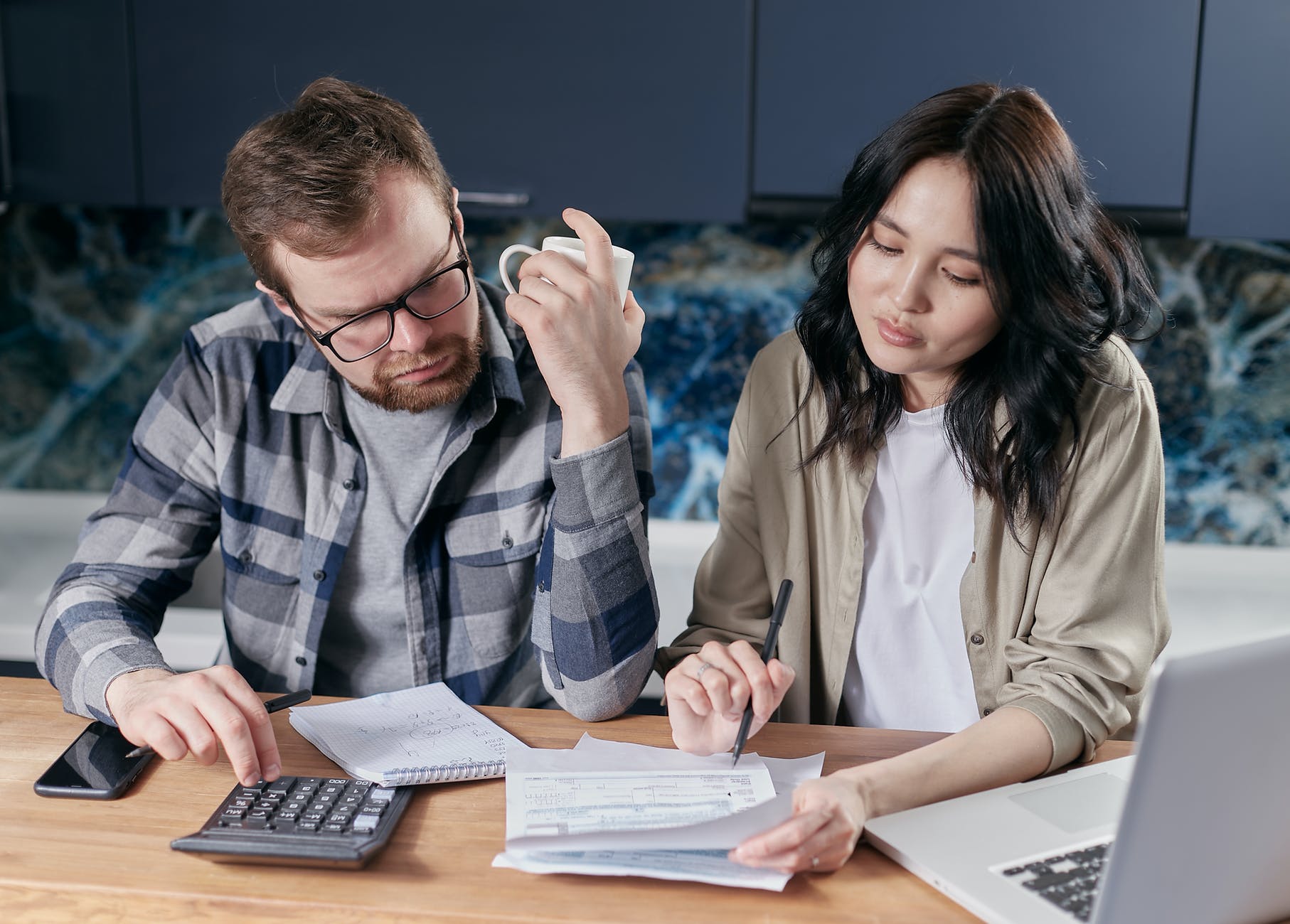Making invoices for a small business may not seem like a big task, but it is a very important one. After all, it decides how you conduct business and track transactions. If you manage your invoices well, you can avoid any accounting issues and save your time. Good invoice management will make your cash flow smoother and make it simpler to keep track of your client payments.
What does it take to make them for a small business that are detailed and organized? In this post, we’ll cover all the points you need to make invoices for a small business the right way.
Making Invoices: 4 Tips You Should Check Out
Before we talk about them, let’s talk about business formation. Whether you want to form an LLC or a Corporation, you can check out GovDocFiling. They will expedite all the paperwork for you. Once you are through with it, you can move on making invoices for your small business.
Here are a few tips you should keep in mind when making invoices for your business:
1. Choose a Design That Provides Clarity

There are many invoice designs available online. Some are simple, with just a logo and an area to fill in your company’s name, address, and contact information. Others are much more complex, with multiple sections for listing products or services, price, quantity, taxes, and other information. Avoid using too many colors or busy patterns. If you plan on printing your invoices, choose a printer-friendly design that will print clearly on standard printer paper. Use a clear, readable font for your text. Sans serif fonts like Arial or Helvetica are generally easier to read than serif fonts like Times New Roman.
Whether you want to form an LLC in Texas or a Corporation in California, think of an invoice as something that represents your business. Your customers should be able to easily identify your brand from your invoice. It is recommended that you choose a design that incorporates your logo, tagline, and brand colors.
In addition to the visual elements, pay close attention to the content that you add in your invoice. You should include only those information fields that are relevant and easy to understand. For clarity, the ones for your small business should include the following details:
- Invoice number
- Business contact information
- Business tax ID
- Recipient contact information
- Invoice date
- List of expenses
- Tax rate percentage (if applicable)
- Total due amount
- Preferred payment method
Remember to choose a neat design that provides ample space to include all these details. You can also add certain sections in bold to make sure that customers don’t miss out these details.
To make invoices for your small business easily you can use specialized software that offers templates. Some software even allows you to add personal branding to these templates.
2. Go Digital

A sure-shot way to make invoice management more convenient for your small business is to eliminate the use of paper. There are several reasons why you should consider making all of them online. These include:
- Paper invoices can pile up
- It can be difficult to track if a due has been paid
- It’s easy to misplace paper invoices
To avoid these headaches, you should consider managing all your invoices online. With the help of invoice management software programs, you can send professional ones and keep track of all client receipts from your desktop or mobile devices.
The best part is that these programs allow you to send your invoices from your devices without charging any extra fees from the customer.
3. Avoid Common Delays

A common mistake that small business owners make is to wait for a while to send their invoices. This is a step you want to avoid as it can create issues later on. The best way to deal with invoices is to send them right away. It is also a good idea to agree upon a payment schedule beforehand.
Some of the issues that could arise due to delays include:
- Sending an invoice to the wrong person: You don’t want to send your invoices to the wrong person and then spend more time on lengthy clarifications.
Overall, it will delay your payment. To avoid this, you should clearly ask the client to whom to send the invoice.
- Sending an invoice with unclear terms: If there isn’t any clear communication about the payment schedule, it can get confusing.
Your client may think that they have to wait till the end of the project, while you may expect it in a week. To avoid such a scenario, you should ensure that you send across the terms of the agreement in writing.
- Sending an invoice on a busy day: You may send the invoice according to whatever suits your schedule. However, do not expect your client to be free on the same day.
For instance, if you send an invoice on a Sunday, they might miss it. Sometimes, they could even be out on a vacation. To increase your likelihood of getting payments quickly, it is best to determine a schedule for the payment in advance. Also, discuss the mode of payment so you know how long it will take for you to receive the money.
4. Acknowledge Payments and Follow-Up

After you’ve received your payment, you need to do your part to convey to your client that the transaction was successful. Close the communication loop by reaching out with a thank you note. You could also tell them that you are open to taking on more projects in the future.
In case you didn’t receive your payment, reach out to them to confirm if they received your invoice. There may be a technical glitch causing a delay in processing the payment. Sometimes mailed invoices can go into the spam folder, skipping your client’s attention. Even if it may not be your client’s fault, it is important to be on the same page.
When the payment due date arrives and you still don’t get any payment, you could send your invoice again and add a reminder. If you use invoicing software, you can automate such reminders.
Conclusion
Making detailed and clear invoices is vital for the financial health of your small business. It can have a big impact on your cash flow and may even affect your operations. By following the tips given in this article, you can ensure that you stay on top of all your business transactions. Are you ready to make them the right way?