If your website makes visitors feel frustrated, confused, or downright bored, you’re already losing. A poorly executed online presence doesn’t just scare people away; it quietly drains your business of revenue and credibility.
Prioritizing user experience (UX) can transform your site into a powerful tool for attracting and retaining customers. Let’s unpack why it matters and how you can fix what’s broken.
Key Points:
- Confusing layouts drive visitors away.
- Good user experience builds trust and boosts sales.
- Investing in professional, affordable solutions saves money long-term.
- Small improvements can make a big impact.
- Bad design affects more than appearance; it hurts your bottom line.
1. Finding Affordable Options That Work
You don’t have to break the bank to get a professional website. Many providers offer cost-effective solutions tailored to businesses looking to balance quality and affordability.
Companies like MacMedia Marketing specialize in affordable web design Birmingham services. They deliver functional, attractive, and responsive designs without the premium price tag.
Practical Benefits of Affordable Services:
- You can allocate more budget toward marketing or content creation.
- Professional services reduce downtime caused by technical errors.
- Affordable options are ideal for startups or small businesses.
Pro Tip: Look for designers who offer SEO-friendly solutions and ongoing support. This helps you maintain performance without frequent overhauls.
2. Your Website Is Like a First Date – Make It Memorable
Think of your website as a first impression on a blind date. You wouldn’t show up wearing mismatched clothes, mumbling incoherently, or ignoring the other person, right? The same goes for your online presence. Visitors want to feel welcomed, not overwhelmed.
Key Recommendations for a Great First Impression:
- Simplify Navigation: Use intuitive menus with clear labels.
- Use Quality Images: Visuals should enhance your message, not distract from it.
- Optimize for Mobile: Make sure your site looks and works well on all devices.
- Engage Quickly: Display your key message prominently above the fold.
Example:
A local coffee shop with a cluttered website replaced their homepage with a simple layout showcasing their menu, hours, and a “Get Directions” button. Traffic and sales spiked within weeks.
3. The Cost You Don’t See: Lost Customers and Revenue

Lost revenue isn’t always obvious, but it adds up. Every user who abandons a confusing checkout process or leaves because your page took too long to load is money slipping through the cracks.
Shocking Stats You Should Know:
- 88% of users won’t return after a poor experience.
- Slow loading pages can lead to a 7% drop in conversions.
- A single bad experience makes 50% of users less likely to engage again.
Actionable Steps:
- Analyze Bounce Rates: Use tools like Google Analytics to see where users drop off.
- Test Regularly: Check load times and broken links on your site.
- Streamline Processes: Reduce the steps needed for purchases or sign-ups.
4. Why User Experience (UX) Matters More Than Ever
UX isn’t just a buzzword. It’s the difference between users staying or leaving. A well-thought-out experience ensures visitors can achieve their goals without frustration.
Signs of Poor UX:
- Pages cluttered with too much text or irrelevant information.
- Buttons that don’t work or lead nowhere.
- Lack of accessibility for mobile users.
Key Benefits of Prioritizing UX:
- Better Engagement: Users stay longer when navigation feels effortless.
- Higher Conversions: Clear calls-to-action lead to more purchases or inquiries.
- Improved Loyalty: Satisfied users become repeat customers.
5. Mistakes That Keep Visitors Away
It’s easy to make errors when designing a website, but some are more costly than others. Ignoring common pitfalls can alienate users, leading to a decline in traffic and sales.
Common Mistakes:
- Overloading Content: Walls of text scare visitors off.
- Ignoring Mobile Users: 60% of traffic comes from mobile devices.
- Poor Visual Balance: Flashy graphics slow performance without adding value.
Fixes That Work:
- Keep text concise and use bullet points for clarity.
- Optimize your site for all screen sizes.
- Use design elements strategically, keeping performance in mind.
Example:
A boutique clothing store revamped their site by simplifying filters and sorting options. This improvement reduced complaints and increased purchases by 40%.
6. Solutions That Won’t Break the Bank
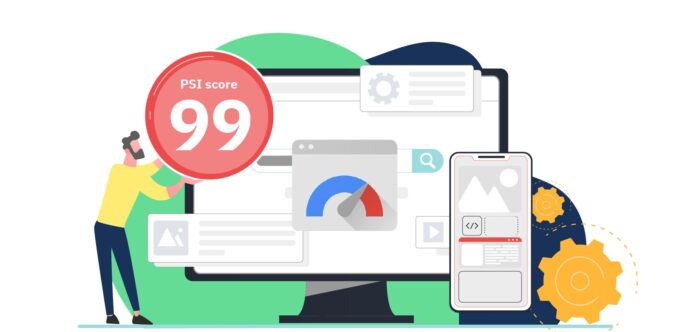
Improving usability doesn’t always mean a full redesign. Affordable tools and services can deliver noticeable changes without a huge investment.
Steps to Enhance Usability on a Budget:
- Use free tools like Google PageSpeed Insights to identify performance issues.
- Choose platforms like WordPress for easy-to-use templates.
- Test your site’s usability with friends or colleagues for honest feedback.
- Prioritize updates like optimizing images and streamlining forms.
Pro Tip: Start small. Tackle the most obvious issues first, then expand to more advanced changes as your budget allows.
Frequently Asked Questions (FAQs)
1. What makes bad web design so costly?
A poorly built site frustrates users, reduces credibility, and lowers conversions. Customers associate the quality of your site with the quality of your business.
2. Can I improve usability without spending much?
Yes, small tweaks like optimizing images, fixing broken links, and improving load times make a big impact without requiring significant investment.
3. How do I choose a reliable designer?
Look for someone with a portfolio that matches your needs, offers ongoing support, and understands your industry.
4. What are the warning signs of poor user experience?
Confusing navigation, unresponsive buttons, and slow load times are major red flags.
5. Is UX really that important for small businesses?
Absolutely. A great experience levels the playing field by making your site competitive with bigger brands.
Conclusion

The cost of neglecting your website’s usability is steep. Visitors won’t tolerate clunky layouts, slow load times, or frustrating navigation. Whether you’re a small business or an established brand, investing in good user experience pays off in the form of loyalty, trust, and revenue.
Take the time to analyze your site, fix what’s broken, and ensure your design works for—not against—your goals. Remember, every improvement brings you one step closer to creating a space where customers love to linger.










