Financial analysts and accountants are obligated to present a corporation’s financial statements, financial reports, income and cash-flow summaries, and much more. Finance executives crunch statistics in Excel and build Financial models which might be difficult for the non-finance teams to interpret. PowerPoint presentations with their visual kick are the perfect platform for lucid and comprehensive financial reporting.
The impactful visuals of PowerPoint through charts, tables, and graphics are optimal to captivate your key investors and clients. PowerPoint presentations transform the monotony of financial data and numbers into interactive and alluring slide decks. But, financial presentations are prone to being dull, particularly when the analysts rattles off figures in continuity. Constructing an enticing presentation is imperative for it to stand out. Click here to leverage stunning financial slide templates.
The enigmatic and pictorial zeal of the presentations converts the seemingly boring numbers into lively insights. Effectively communicate your statistical output to the target audience with the presentations to give a deeper meaning to the company’s financial information. The enigmatic and pictorial zeal of the presentations converts the seemingly boring numbers into lively insights.
Here are some best practices for you to present your financial information:
Establish Presentation Objectives

Crafting a slide deck set on specific agendas is a requisite for a successful presentation. Before formulating the slides, contemplate on the message being exhibited through them. Keep in mind your audience base and form the presentations catering to the audience of every niche as your stakeholders might not always be from a financial background. Hence, keep your presentation easy to grasp and organized with relatable slides. Imbibe it with a powerful landing page to keep your clients hooked from the beginning.
Handpick Financial Templates
Financial statements presented on drab slides are sure to make your audience doze off. Vibrant and colorful templates hold the key to build your invigorating statistical presentations. A multitude of sites available online offer professionally designed financial templates which are easily downloadable. These templates are organized and loaded with customizable graphics and text. Stock templates make your slides tedious and prevent them from having an edge.
The 10-20-30 Canon

A drawn-out financial presentation with numerous slides is strenuous to follow and takes incredibly long to deliver. Structure the presentations on the 10-20-30 principle for them to be gripping and concise. Craft your presentation with 10 slides, staying in the time limit of 20 minutes and with a font size of 30 points to prevent the audience from squinting. Highlight the priority financial summary takeaways in as few slides as possible for it to be engaging and compact.
Selective Choosing Of Financial Information
A pitfall of forging a financial presentation is cluttering it with excessive data which renders your audience to get lost in the numbers. Focus on incorporating only critical data, figures, and statistics in your slides for them to be less obscure and confusing. Your presentation should boil down to takeaways which you want your audience to remember. Form your takeaways to be positive and reinforcing that highlights your firm’s proactive measures.
Picture Perfect

All data and no pictures will tailor your presentation as bland and uninteresting. Integrate eye-catching and pixel-perfect images to complement the textual information in your slides. Illustrations put your content in context and hold your audience’s attention for a long time. For example, present your income statements to them in a color-coded picture which will be easier for your clients to follow. Ensure to use the right visual relatable to your data. Pictures will reinforce your financial statistics with visual charm.
Charts, Diagrams, and Graphs For Financial Ratios
Simply stating the financial figures in bullets will tune out your clients. Blend your presentations with a variety of colorful charts, diagrams, timelines, tables, and graphs to indicate the financial ratios. For example, Use Gauge charts for growth rate, area charts for company revenues, line charts to show financial trends. Transform your data analytics and statistics with interactive dashboards formed in Power BI and import them into your slides. Fastrack decision-making and interpretation of data with these visuals.
Data Visualisation Using Infographics:
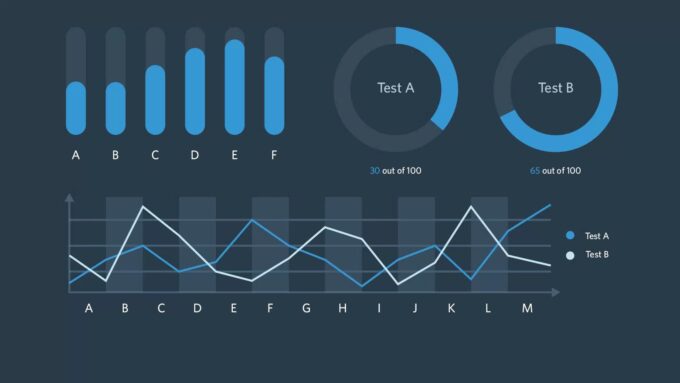
As the name suggests, blending information with graphics can be a game-changer for your financial presentation. One should understand that no one likes to read off numbers from the slides. Not only does it make a presentation a hassle, but also leads to a phenomenon called ‘Death By PowerPoint’. As soon as you start projecting tons of numbers, it is most likely that you will lose your audience’s interest. A human brain is programmed to get attracted to visuals.
Do you know a person can process visuals 60,000 times faster than ordinary text? Whether it’s your company’s growth numbers, cash-flow statement of stockholder’s equity position, using infographics can go a long way in making people like your presentations. Your audience can only resonate with your presentation when they understand and imagine the numbers around. You should keep the information as simple yet as informative as possible.
Focus on Important Points
For any presentation, the primary goal is to influence viewers and facilitate them in decision making. Companies today are leveraging presentations as initial touch-points with prospects. PowerPoint presentations are no longer restricted to board meetings. Today, it has become a full-fledged part of a company’s marketing efforts. To supplement the brand’s image, a presentation packed with financial information is critical for corporate success.
One should note that it’s important to highlight key points throughout your presentation. It is these highlighted areas that grab the attention of your audience and help them take away something valuable. Your audience will infer something once they understand what you are saying. For instance, if you’re projecting your sales forecasting numbers to potential investors, a great presentation can be helpful in unimaginable ways. Not only you might entice your viewer, but you might also end up losing more deals than ever.
Animate Graphics

Animations, when employed sparingly, liven up your PowerPoint presentations. Animate the text, charts, graphs, and diagrams assimilated in your financial presentation. PowerPoint has some brilliant animations to work with. For example, if you use a column chart, add animations to each column separately till they come together to magnify the impact of the charts. Animate the graphical data to contribute dynamism and vivaciousness in your slides. Amalgamate custom animations and valuable iconography to enhance the data and numbers in your presentation.
Form A Narrative For Numbers
The facts and figures mentioned in the presentation are like trivia. To make them relatable and interesting for the audience structure a story or a narrative as to why your firm achieved those numbers. For example, if your cash flow was less due to decreased invoices from the clients, analyze and present the factors playing into the situation and the remedies to fix them. A suitable context with valid explanations will help your clients to process the information. With valid data projections, satisfy the executives that your firm is capable and in control of handling the finances.
It is a no brainer to get your audience’s attention. However, getting hold of the same is an art. If you don’t have a story behind the numbers, you tend to lose your audience. For instance, if the revenue of a company is up by 30%, then you should quickly relate why the revenue grew, what steps your company took, etc. With the art of storytelling, you can weave life-long relationships with potential customers. You can sell your unique value proposition like never before.
Avoid Excessive Financial Jargon

Financial analysts and statisticians should steer clear of heavy financial terms while crafting and delivering the presentation. Simplify the financial terms into phrases that are intelligible for the non-accountants in the room. Clarify how all the data adds up for those lacking financial literacy. Using finance specific terms might go over the head of your clients. Creatively construct your presentation with an audience-centric mindset and incorporate your presentation portfolio with the most valuable figures.
There is no denying that financial presentation and storytelling take a lot of effort. However, if done the right way, businesses can connect with stakeholders, evangelists, and customers and give them a better understanding of your financial health, investment opportunities, and sales forecasts. Don’t clutter your presentation with numbers. Use numbers sparingly, inform your audience, help them comprehend the facts, and make a decision.
Financial presentations need not be boring if formed and communicated correctly. Design compelling presentations with empirical graphics to impress your investors. Impart meaning to your data, make your presentation visually engaging and leave an excellent impression on your clients. Interact with your audience at the end of the presentation in a Q&A session. Practice and prepare the delivery of the presentation before presenting it professionally with full confidence.









