As businesses navigate the dynamic landscape of modern work, Microsoft 365 is a critical player in boosting productivity. This comprehensive platform offers a suite of tools to enhance efficiency and provide a competitive edge.
Emphasizing the importance of optimizing business productivity cannot be overstated. It is not merely a desirable objective but the lifeblood that fuels business growth, resilience, and success in an increasingly competitive market.
Remote Working With Mobile Apps And Cloud Accessibility
Microsoft 365 champions flexibility, offering a range of mobile applications and cloud accessibility features that allow users to work virtually anywhere. A standout service in this aspect is Microsoft FastTrack. This service facilitates businesses’ migration to the cloud, ensuring the transition is as smooth and efficient as possible.
Cloud computing and mobile accessibility fundamentally transform the way businesses operate. These technologies free organizations from geographical and temporal constraints, enabling seamless, swift, and secure information exchange. The impact on productivity is profound, with teams able to work cohesively regardless of location.
To capitalize on these features, fostering a remote work culture is essential. This involves ensuring all team members are comfortable with the technology, providing regular training sessions on cloud operations, and maintaining open communication channels to gather feedback and continuously improve your approach.
Effective Communication With Teams
Microsoft Teams, a vital component of the Microsoft 365 suite, is significantly transforming business communication. It brings together video conferencing, file sharing, chat, and collaboration all under one platform, making it a central hub for team interaction.
When Teams are incorporated into everyday workflows, the benefits are manifold. It enables rapid information exchange, promotes real-time collaboration, and fosters better team coordination. These features streamline processes, remove potential bottlenecks, and result in a more efficient workflow.
The usefulness of Teams isn’t confined to specific industries. Businesses across the board, from manufacturing to marketing, healthcare to retail, can leverage its potential. Forrester Consulting produced a report indicating that Teams has the potential to reduce the overall number of meetings and their duration, yielding significant productivity gains.
Efficient Task Management With Planner And To Do
Managing tasks efficiently is crucial to productivity, and Microsoft 365 offers robust tools for this: Planner and To Do. Far from being simple digital to-do lists, these tools empower teams to delegate tasks, track progress, and even visualize workload distribution effectively.
Planner and To Do can drastically enhance a team’s organization and efficiency when used to their full potential. For instance, Planner’s visual dashboards provide a bird’s eye view of project progress, enabling managers to make quick, informed adjustments. On the other hand, To Do’s intuitive interface aids individuals in managing their tasks efficiently, ensuring nothing falls through the cracks.
These task management tools offer immense benefits. The structured team workflows reduce the likelihood of overlooked tasks or missed deadlines and alleviate work-related stress. They create a more productive and stress-free work environment by instilling order in the chaos.
Optimized Collaboration With SharePoint And OneDrive
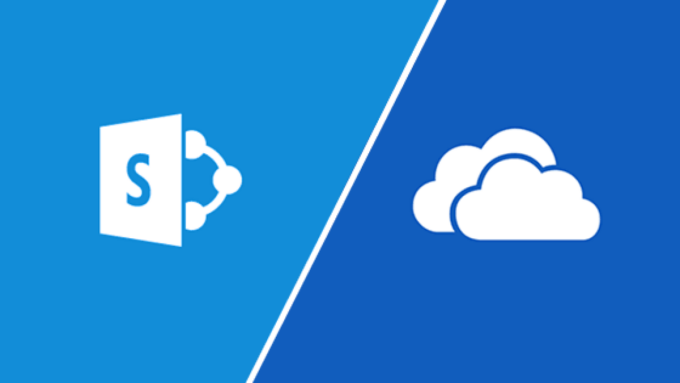
SharePoint and OneDrive are other critical tools in the Microsoft 365 suite that focus on collaboration. SharePoint acts as an intranet, facilitating document management, while OneDrive is a personal storage and file-sharing service.
These platforms take collaboration to new heights. They enable seamless co-authoring of documents, easy large file sharing without clogging up emails, and overall, help to streamline workflows and eliminate redundancies.
To maximize the benefits of SharePoint and OneDrive, it’s vital to ensure appropriate access is granted to team members, content is updated regularly, and versioning capabilities are utilized to track document changes. Adopting these practices can lead to a drastic improvement in team collaboration and productivity.
Enhanced Decision Making With Power BI

Power BI is a powerful business analytics tool offered by Microsoft 365. It provides interactive visualizations and business intelligence capabilities, offering insights that lead to informed decision-making.
In today’s data-driven business world, tools like Power BI are no longer optional; they’re essential. Power BI turns raw data into understandable visuals, helping businesses identify trends, make forecasts, and keep track of performance metrics.
Several organizations have utilized Power BI to boost their productivity. For instance, Heathrow Airport used Power BI to get insights into its operational data. The results were significant: they saw increased flight punctuality and overall improvement in passenger experiences.
Streamlined Business Processes With Power Automate
Power Automate, previously known as Microsoft Flow, is a service that helps businesses automate repetitive tasks. By creating automated workflows between applications and services, it can trigger notifications, synchronize files, collect data, and more.
In essence, Power Automate is about efficiency. Employees can focus on strategic, value-adding activities by automating time-consuming tasks and processes. This not only improves productivity but also reduces the risk of human error.
Businesses that have implemented Power Automate have seen noteworthy improvements in productivity. One global logistics company, for instance, used Power Automate to streamline its invoice approval process, resulting in increased accuracy and efficiency.
Securing Business Data With Advanced Threat Protection

In an era where cyber threats are increasingly sophisticated, Microsoft 365’s Advanced Threat Protection (ATP) provides robust security measures to safeguard business data. ATP works round the clock to prevent, detect, investigate, and respond to potential threats.
Data security is a cornerstone of business productivity. Breaches disrupt operations, result in the loss of trust, and can even lead to hefty fines. With ATP’s comprehensive protection against malware and phishing attacks, businesses can focus on growth and productivity without worrying about data security.
It’s crucial to remember that while ATP provides an extra layer of protection, it’s not a silver bullet. It’s still essential to follow best practices, like using multi-factor authentication and educating employees on recognizing and avoiding phishing attempts.
Continual Learning With Microsoft Learn And LinkedIn Learning
Microsoft 365 promotes continuous learning through platforms like Microsoft Learn and LinkedIn Learning. These platforms offer a range of courses and training materials that can help with professional development and skills enhancement.
Continuous learning has a profound impact on productivity. It equips employees with the skills to adapt to changing environments, fosters innovation, and improves job satisfaction. All of these factors contribute to a more productive and motivated workforce.
To leverage these platforms effectively, businesses can encourage employees to take courses relevant to their roles and even incentivize learning. Cultivating a learning and knowledge-sharing culture can significantly improve productivity and performance.
Conclusion
Microsoft 365 is a versatile solution tailored to meet the diverse needs of modern businesses. It propels productivity by enabling remote work, enhancing data security, and fostering continual learning.
Utilizing these tools effectively can transform operations and boost business performance. It’s a golden opportunity to seize, paving the way for unprecedented productivity gains.











