Up until relatively recently, most engineers and architects relied on their Desktop PC to produce plans for their clients. With the rising need for architects and engineers to get out of the office and into the field to present proposals to clients on site has made the laptop an absolute essential.
AutoCAD is an extremely useful resource for engineers and architects allowing them to produce two and three-dimensional designs while improving their workflow. Besides offering design, it also offers an analysis that requires a laptop that offers high-end specifications.
CAD is one of the most intensive tasks for your laptop’s hardware to perform. That means that you will have to budget for the type of laptop that can carry AutoCAD and the other applications that you might need to install on it. The components are important so that your laptop can offer you more power.
Do you want to find the best laptop for AutoCAD 2025? In this guide, we will help you choose the most reliable and powerful laptop for your needs. It is essential for it to have a powerful processor, sufficient storage space and the superior memory.

What specifications to look for in an AutoCAD laptop?
1. Processor
If you do 3D work, then you need a processor that has a fast speed since it is the part that does all the computing. The quad-core processor has multi-cores allowing the files to run faster and smoother, giving you the ability to do more work in a shorter time.
If you are not on a tight budget, then go for Intel’s quad-core 8th generation i7 processor. However, if your budget is limited, then you can go with either Intel’s quad-core i5 8th generation processor or i7 7th generation, which are both good. If you mostly do 2D CAD work, you don’t need to waste money on a high-end laptop and a dual-core laptop will suffice.
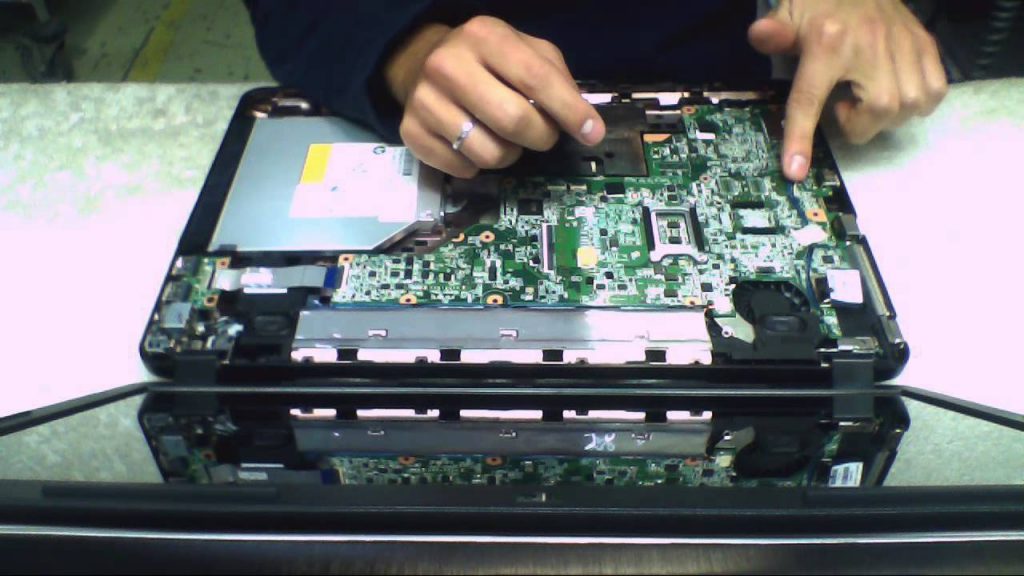
2. RAM
The amount of RAM (Random Access Memory) installed on the laptop will determine its performance. Some stores recommend 8GB RAM, which is good enough for basic CAD. If you are running more demandable CAD operations and other programs, you might want to consider taking 16GB RAM.

3. Graphics
The graphics card doesn’t need to be the high-end type that goes into gaming laptops but will need to be dedicated to help render the files faster and with better graphics. This also helps to improve the overall performance f the laptop. For2D work you can get a lower-end card with 256-512MB of VRAM, but for 3D modeling, you will need a higher-end card with at least 512MB of VRAM. The Intel HD 4000 card increases display resolutions of your designs.

4. Storage
You have the option of two types of storage space, namely, SSD and HDD. SSD is recommended because it’s reading and writing speed is much faster than HDD, while it also improves the laptop’s performance. Depending on your needs and budget you can choose either one of the two, but if you want reduced time in the opening and saving of files, then SSD is the best. It will save you time on your projects. However, if you decide on a laptop with HDD it will have to operate at 7200RPM or more, allowing you to access files faster.

5. Display
AutoCAD and other design programs need a very good display. Look for full HD with IPS technology so that you can have access to accurate color. Look for a laptop that has a screen of 15 to 17 inches. Anything smaller than that causes great strain on the eyes. The screen should have a resolution of 1600 x 900 or 1920 x 1080.
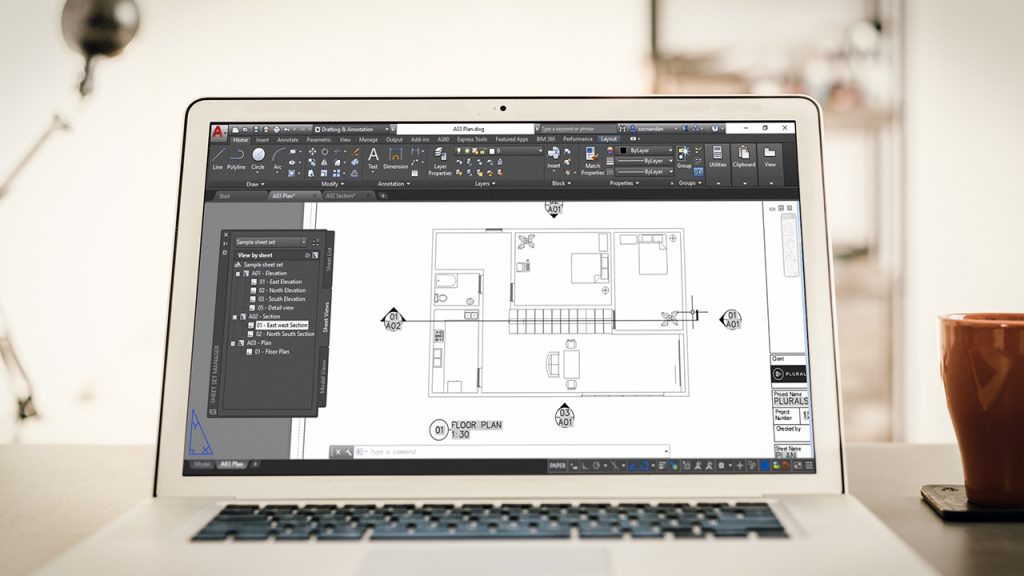
Other things to look for in a laptop:
• CAD applications are hardware-intensive which eat up at your battery power. Look for a laptop with good battery backup power on a single charge so that you can work away from the office. Some laptops can provide up to 7 hours of backup. Another option is to buy an additional external battery pack which will allow you to work away from the office for longer, even if there are no power outlets in the vicinity of your work.
• Ensure that the laptop that you decide to buy has a good cooling system to prevent overheating while working. These include features like fans, heat-sinks, etc. CAD programs can generate a lot of heat while working, similar to gaming, and that is why many opt for gaming laptops. There is also the option of buying a separate cooling pad for the laptop.
• If you have a problem with carrying heavier weights, look out for some of the elegant and stylish lightweight models available.
• Fast charging allows the battery to charge in less time in some models, allowing you to get to 60% in less than an hour.
Deciding on the right laptop is a matter of choice when it comes to many factors of which the most basic are price, features, and design, you can view more about that here. Whichever way you prioritize, you must know that a good laptop, together with your brilliant designing skills, will keep ensuring that you always have satisfied clients.









