When you are sitting at your desk and struggling to work with the final touches of the deliverables, you might be confused by looking at so many files together. Also, you can find yourself stuck in a pool of files with nowhere to go.
As hard as this sounds, another factor you have to see is that you do not waste your time on this, which leads to hampering your delivery. Instead of wasting your day scrolling through old files, why not use the solutions technology brings? File management software Windows helps organize the file and folder structures, reducing these issues and bringing various advantages to the table.
Let’s explore more about it.
Using File And Folder Structures
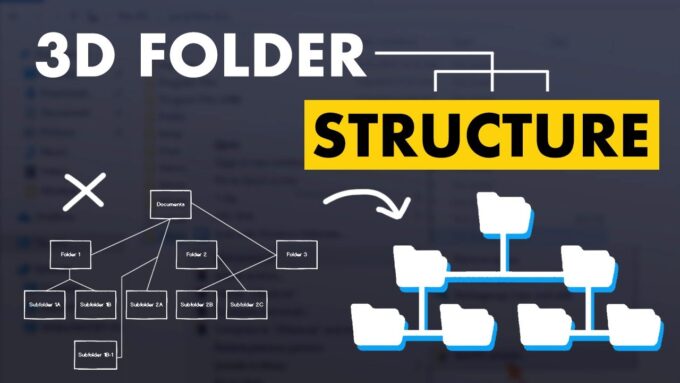
If you plan to organize your files on your desktop, laptop, or computer, you should not do over-the-top things as it is a simple process. All you have to do is draw similarities between the common files connected to each other or offer a similar use.
Also, while doing this for the past files, you should simultaneously begin work for the present files. Gone are the days when the files automatically find their way to random places on the desktop or document folders. When such happens, it leads to major time consumption in finding the files and doing the required tasks.
When you use a file or folder structure, you can opt for better organization and less time wastage. You can use these structures as they help organize the files and structures automatically as they are added to them over time.
System Creation
The golden rule for organizing your files and folders is that you do not overdo the process; it will be best if you touch it the least.
It will help you think through how to organize your files and documents before you begin sorting them out. You can put them in categories as you like, but you should choose something you can decode later. For example, you can categorize them in the following ways:
- By the clients or customers
- By the year or any other work-related time frame
- By specific uses or their category usage like hiring, finances, and legal folders
- By the type of document like invoices, financial statements, and contracts
When you choose file management software, you should ensure it is intuitive. However, if you cannot decide, you should ask yourself about how you work and search. That’s how you can decode the process and streamline the work.
Also, the systems for your physical and system files should match. It is a user-friendly approach and will save you more time than you can imagine. When a complex situation occurs in the future, this is how you can sort it.
Focus On One Area At A Time
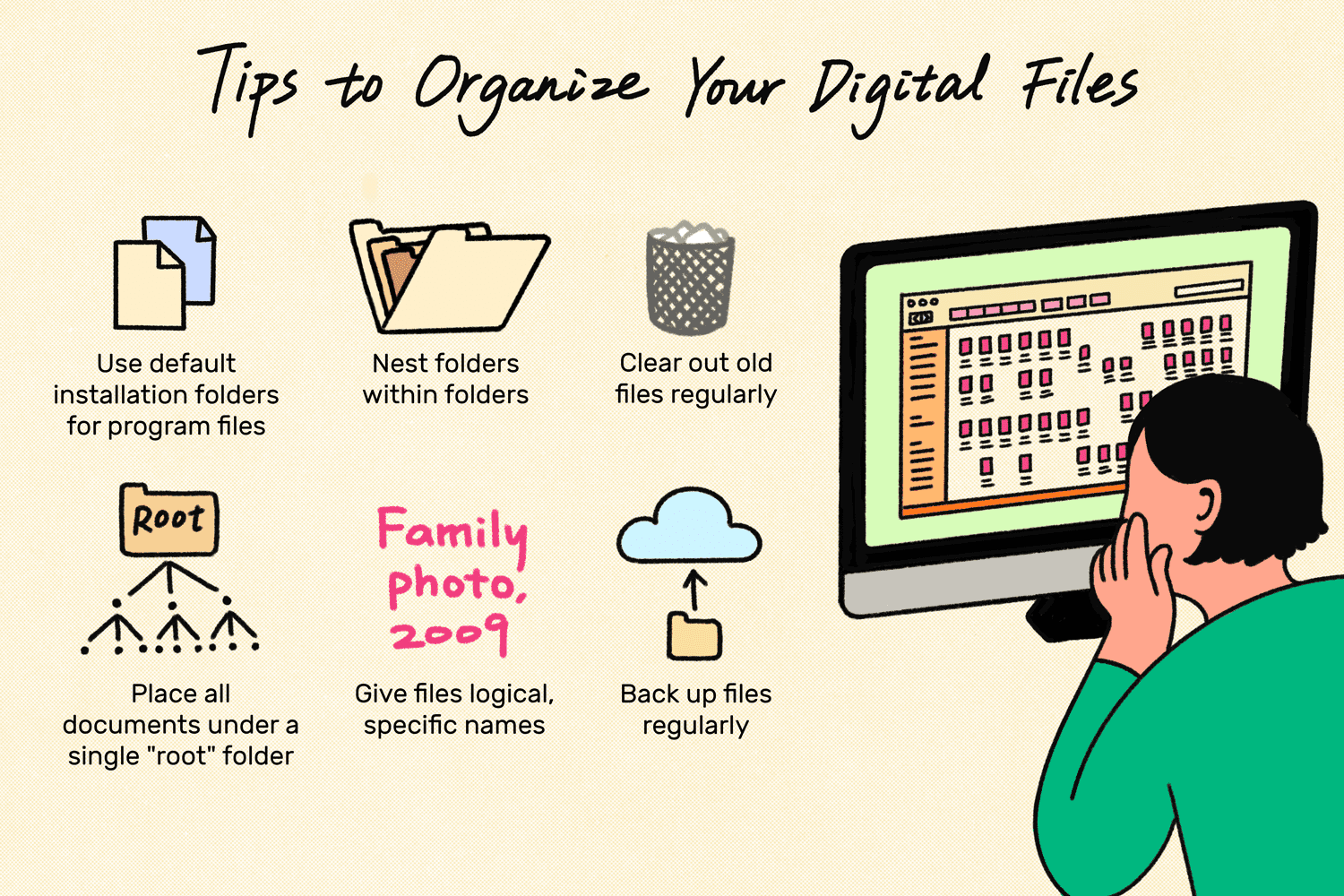
The business folders and documents solve different purposes, so you will never find them in a single place. With time, the quantum of files on your desk increases; the same goes for the files on the computer. Also, your email box can feel the stress.
It is an overwhelming feeling, and once you see what the file management software does for you, there shall be no turning back for you. It will help you conquer the current projects or ongoing tasks and ensure that you are not avoiding anything important.
When you maintain a cohesive system for organizing your business files, you have specific locations to explore, and your work will be done.
Purge The Stuff That You Don’t Require Anymore
Whether they are the physical files or the ones available on your computer, getting rid of them is a difficult task. You can never decide whether you will need those files in the future or not.
The concern is valid and relatable. But don’t you think you are clogging up the space and having no longer necessary records?
Hence, another step you need to take towards organizing your business files is getting rid of paperwork that has been settling in one corner of the table or gathering space in the computer for years.
The seven-year rule is good to try as it works for you. Anything older than this period may not be of use anymore; hence, instead of moving them with the business growth repeatedly, you can get rid of it.
Ensure Accessibility
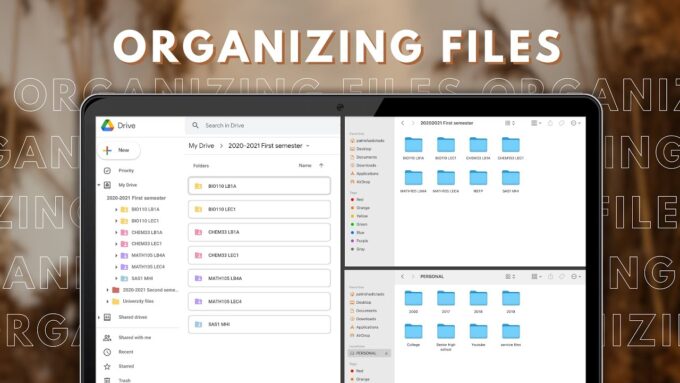
When you have reduced the unnecessary stuff, the next thing you have to do is decide what to do with the rest of the things. It will help if you improve the accessibility of everything left so they can pop up whenever needed.
File management software can help in reducing the hassles. You have to implement these things before introducing the software to avoid issues later.
Don’t Work Without Digital Backups
The technology is kicking in during business operations perfectly. However, many tangible documents need to be catered to. Hence, you can create a digital backup for everything that remains after you have done the deleting part.
It is an optional step but recommended. You can feel relaxed that even though you cannot find anything physically, there are other ways to get your hands on it.
You can scan the important documents and store them in the cloud or any external hard drive. You can also add receipts to the books of accounts. Also, it would help if you reduced your effort by naming the folders or related business documents something obvious that you can recall in the future. The step ensures that you can find and open the files easily.
Conclusion
You should have a strong plan that helps in document organization and the best use of the software you have invested in. When you organize the folders or documents with proper planning and through legitimate means, you are in a better position to produce maximum business output and productivity, and that too at a large scale. The software is equipped to reduce your stress and also, provide a proper path that helps the businesses function smoothly without any uncalled for issues especially during the submission time.









